You are using an out of date browser. It may not display this or other websites correctly.
You should upgrade or use an alternative browser.
You should upgrade or use an alternative browser.
XDREAMY SKIN BY INSPIRON
- Thread starter Inspiron
- Start date
Inspiron
Member
Go Menu/Setup/Video/OSD Calibration/Ok. This is with everything in default and after a full restart. Transparency seams the same to me. OBH image.
View attachment 5071
check OSD visibility (it should be 255) which is the default value, do you have the same number?
Inspiron
Member
Great,You are right, it was much lover, 190, but I have never changed it as far as I remember.
Now it's less transparent. Great, another step solved
View attachment 5072 View attachment 5073
now, on the same page (OSD Calibration), do you have 4 red lines just at the edges of your screen? (just on edge) if not, try to adjust the width and height to ensure you have the right picture of your TV
Inspiron
Member
I think the second image looks better (Default), I think now the skin looks better than before, correct?Don't bother the numbers shown in this shot because I have been changing them trying to resize but changing them it just resizes the midle square with the menu, not the whole image.
View attachment 5074
These are the default numbers (yellow button)
View attachment 5075
Inspiron
Member
NOW your picture is set correctly, enjoy the skin and if you have any comment let me know,I saved the default numbers and I think it solved what you meant.
This was before
View attachment 5076
and this now
View attachment 5077
Is this what you meant?
have a great day.
Regards
B.D.
Active member
Thanks and sorry if I took your time for a mistake that was mine and that I probably carried with me restoring the setting from time to time.NOW your picture is set correctly, enjoy the skin and if you have any comment let me know,
have a great day.
Regards
I don't even remember changing those values, it must have been a very long time ago.
Just see if you can fix that thing about hilighting the channel selected if you can, for the rest I will surely enjoy this skin. You did a very good job.
Cheers.
Inspiron
Member
Fixed Next Update, i did not use the slim channel list before. you are the first one I met who used this screen, try to use the normal channel list to enjoy the rest of the skin features, you already have over 11 channel list templates,if you can fix that thing about hilighting the channel selected if you can, for the rest I will surely enjoy this skin.
I think you can change it to standard in channel selection settings.
Inspiron
Member
From XDREAMY plugin in plugin browser, you can change the channels layout with or without posters, next event list... etc,I have set it to standard as you said, it was as a matter of fact set to slim, but I still don't see the highlight. It's just in the channel list, the other pages are ok and the selection is highlighted blu.
View attachment 5079 View attachment 5080
Also you can change color, font, etc,
Start to play, don't worry, you can set it back to default or any other option, this is the strongest point in the skin,
Try orange color
Style 2
Infobar default
Channelselection 7P
etc
Inspiron
Member
XDREAMY v 4.1.0
"Experience Enigma2 skin like never before with XDREAMY"
"XDREAMY skin is a new vision, created by Inspiron. Users can fully customize their interface, and change layout, colors, fonts, and screens to suit their preferences. Drawing inspiration from Dreamy and oDreamy skins, XDREAMY incorporates cutting-edge rendering technology, including the efficient PosterX component recoded by Lululla."
Supported Images
Alliance Based Images: (Egami 10.x, OpenATV 6.x, OpenATV 7.x,
OpenSpa 8.x, PurE2 6.x, PurE2 7.x, OpenDroid and OpenBH)
PLi Based Images: (OpenPLi, OpenVIX and OpenHDF)
What's New:
- Add support for OpenHDF image (New).
- Tweaking and optimizing skin files (now better performance and faster response).
- Improve the look of SNR, AGC, and the event progress bars in (Openpli, OpenVix, and OBH).
- Recode and update many converters and renderers by Lululla (Now, very strong and super fast poster download speeds are very stable with quick zapping).
- Add 10 bootlogos in the skin package.
- XDREAMY PLUGIN: Added support for Bootlogos, (Now the plugin changes the bootlogo with each restart with brilliant coding by Lululla so if you decide to change the skin for any reason, the original bootlogo back to default).
- Add the service (channel) reference number as users requested.
- Handel a lot of users' requests
- Virtual Keyboard (working on some images, not finished yet).
- Many fixes and layout improvements.
Download (Mediafire)
(Direct Download .ipk)
Telnet Code
(Direct Install)
Special Thanks:
Lululla, for his close skin revision, debugging, and code tracking, as well as fixing, updating, and improving.
giopet for his testing efforts and issues reporting.
oktus for sharing new design ideas.
(Direct Download .ipk)
Telnet Code
(Direct Install)
Code:
wget -q "--no-check-certificate" https://raw.githubusercontent.com/Insprion80/Skins/main/xDreamy/installer.sh -O - | /bin/shSpecial Thanks:
Lululla, for his close skin revision, debugging, and code tracking, as well as fixing, updating, and improving.
giopet for his testing efforts and issues reporting.
oktus for sharing new design ideas.
Features:
- Dedicated plugin for skin customization.
- Over 10 built-in Bootlogos.
- Over 5 additional skin styles can be applied to change your skin layout.
- Over 15 different color styles can be applied to change your skin GUI
- Over 15 different font styles can be applied to change your skin font style
- Over 6 different Keys styles can be applied to change your skin font style
- Over 11 Channels list screens with and without posters.
- Direct Weather Plugin Install and set locations.
- Direct API set for TMDB & OMDB websites.
- Many InfoBar and Second InfoBar with and without posters
- Many Event View screen styles with and without posters
- Powerful and reliable PosterX renderer (Recoded by Mr.Lululla)
Please note:
- I am not a professional skinner or developer, or anything related to sat, enigma...etc., but I like to make some customization to my box skin so that you can enjoy it on your responsibility.
- Preview images in the xDreamy plugin are not finished yet.
- Some skin features are not properly displayed with the OpenPLi image (due to the old Python version). Moreover, there is no box image available in the OpenPLI image, so if you want to display your box image on the skin, you have to manually copy your box image from the path (usr/share/enigma2) to the skin folder and rename it (boximage.png).
Regards
Attachments
-
 screenshot_CANAL-GRAND-ECRAN_20241023_112505.jpg577.8 KB · Views: 13
screenshot_CANAL-GRAND-ECRAN_20241023_112505.jpg577.8 KB · Views: 13 -
 screenshot_CANAL-GRAND-ECRAN_20241023_112521.jpg530.9 KB · Views: 11
screenshot_CANAL-GRAND-ECRAN_20241023_112521.jpg530.9 KB · Views: 11 -
 screenshot_CANAL-GRAND-ECRAN_20241023_112532.jpg686.5 KB · Views: 12
screenshot_CANAL-GRAND-ECRAN_20241023_112532.jpg686.5 KB · Views: 12 -
 screenshot_CANAL-GRAND-ECRAN_20241023_112615.jpg746.8 KB · Views: 10
screenshot_CANAL-GRAND-ECRAN_20241023_112615.jpg746.8 KB · Views: 10 -
 screenshot_CANAL-GRAND-ECRAN_20241023_112624.jpg626.5 KB · Views: 10
screenshot_CANAL-GRAND-ECRAN_20241023_112624.jpg626.5 KB · Views: 10 -
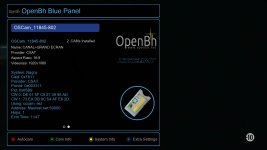 screenshot_CANAL-GRAND-ECRAN_20241023_112646.jpg408.5 KB · Views: 7
screenshot_CANAL-GRAND-ECRAN_20241023_112646.jpg408.5 KB · Views: 7 -
 screenshot_CANAL-GRAND-ECRAN_20241023_112703.jpg577.3 KB · Views: 8
screenshot_CANAL-GRAND-ECRAN_20241023_112703.jpg577.3 KB · Views: 8 -
 screenshot_CANAL-GRAND-ECRAN_20241023_112729.jpg942.4 KB · Views: 8
screenshot_CANAL-GRAND-ECRAN_20241023_112729.jpg942.4 KB · Views: 8 -
 screenshot_CANAL-GRAND-ECRAN_20241023_113019.jpg741.9 KB · Views: 9
screenshot_CANAL-GRAND-ECRAN_20241023_113019.jpg741.9 KB · Views: 9 -
 screenshot_CANAL-GRAND-ECRAN_20241023_113057.jpg553.9 KB · Views: 9
screenshot_CANAL-GRAND-ECRAN_20241023_113057.jpg553.9 KB · Views: 9 -
 screenshot_CANAL-GRAND-ECRAN_20241023_113251.jpg598.4 KB · Views: 8
screenshot_CANAL-GRAND-ECRAN_20241023_113251.jpg598.4 KB · Views: 8 -
 screenshot_CANAL-GRAND-ECRAN_20241023_113318.jpg710.7 KB · Views: 8
screenshot_CANAL-GRAND-ECRAN_20241023_113318.jpg710.7 KB · Views: 8 -
 screenshot_CANAL-GRAND-ECRAN_20241023_113328.jpg534.6 KB · Views: 9
screenshot_CANAL-GRAND-ECRAN_20241023_113328.jpg534.6 KB · Views: 9 -
 screenshot_CANAL-GRAND-ECRAN_20241023_113342.jpg631.4 KB · Views: 11
screenshot_CANAL-GRAND-ECRAN_20241023_113342.jpg631.4 KB · Views: 11 -
 screenshot_CANAL-GRAND-ECRAN_20241023_113352.jpg873.9 KB · Views: 10
screenshot_CANAL-GRAND-ECRAN_20241023_113352.jpg873.9 KB · Views: 10 -
 screenshot_CANAL-GRAND-ECRAN_20241023_113417.jpg1.2 MB · Views: 10
screenshot_CANAL-GRAND-ECRAN_20241023_113417.jpg1.2 MB · Views: 10 -
 screenshot_CANAL-GRAND-ECRAN_20241023_113806.jpg541.3 KB · Views: 10
screenshot_CANAL-GRAND-ECRAN_20241023_113806.jpg541.3 KB · Views: 10 -
 screenshot_CANAL-GRAND-ECRAN_20241023_113817.jpg645.9 KB · Views: 10
screenshot_CANAL-GRAND-ECRAN_20241023_113817.jpg645.9 KB · Views: 10 -
 screenshot_CANAL-GRAND-ECRAN_20241023_113848.jpg661.3 KB · Views: 9
screenshot_CANAL-GRAND-ECRAN_20241023_113848.jpg661.3 KB · Views: 9 -
 screenshot_CANAL-GRAND-ECRAN_20241023_113912.jpg656 KB · Views: 9
screenshot_CANAL-GRAND-ECRAN_20241023_113912.jpg656 KB · Views: 9 -
 screenshot_CANAL-GRAND-ECRAN_20241023_113921.jpg544.9 KB · Views: 9
screenshot_CANAL-GRAND-ECRAN_20241023_113921.jpg544.9 KB · Views: 9 -
 screenshot_CANAL-GRAND-ECRAN_20241023_113930.jpg692.1 KB · Views: 12
screenshot_CANAL-GRAND-ECRAN_20241023_113930.jpg692.1 KB · Views: 12
Inspiron
Member
XDREAMY SKIN V 4.2.0
"Experience Enigma2 skin like never before with XDREAMY"
"XDREAMY skin is a new vision, created by Inspiron. Users can fully customize their interface, and change layout, colors, fonts, and screens to suit their preferences. Drawing inspiration from Dreamy and oDreamy skins, XDREAMY incorporates cutting-edge rendering technology, including the efficient PosterX component recoded by Lululla."
Alliance Based Images: (Egami 10.x, OpenATV 6.x, OpenATV 7.x,
OpenSpa 8.x, PurE2 6.x, PurE2 7.x, OpenDroid and OpenBH)
PLi Based Images: (OpenPLi, OpenVIX, OpenHDF and NSS )
What's New:
- Add support for NonSoloSat image (New). NSS
- Add an option to turn ON/OFF bootlogo function. (Thanks Lululla)
- Revise some skin colors for better visibility (Purple, Pink, Brown, Grey and Gold).
- Fix the size of the channels list in PLi base images.
- Tweaking and optimizing skin files (now better performance and faster response).
- Handel a lot of users' requests
- Virtual Keyboard (working on some images, not finished yet).
- Many fixes and layout improvements.
Download (Mediafire)
(Direct Download .ipk)
Telnet Code
(Direct Install)
Code:
wget -q "--no-check-certificate" https://raw.githubusercontent.com/Insprion80/Skins/main/xDreamy/installer.sh -O - | /bin/shSpecial Thanks:
Lululla, for his close skin revision, debugging, and code tracking, as well as fixing, updating, and improving.
giopet for his testing efforts and issues reporting.
oktus for sharing new design ideas.
Features:
- Dedicated plugin for skin customization.
- Over 10 built-in Bootlogos.
- Over 5 additional skin styles can be applied to change your skin layout.
- Over 15 different color styles can be applied to change your skin GUI
- Over 15 different font styles can be applied to change your skin font style
- Over 6 different Keys styles can be applied to change your skin font style
- Over 11 Channels list screens with and without posters.
- Direct Weather Plugin Install and set locations.
- Direct API set for TMDB & OMDB websites.
- Many InfoBar and Second InfoBar with and without posters
- Many Event View screen styles with and without posters
- Powerful and reliable PosterX renderer (Recoded by Mr.Lululla)
Please note:
- I am not a professional skinner or developer, or anything related to sat, enigma...etc., but I like to make some customization to my box skin so that you can enjoy it on your responsibility.
- Preview images in the xDreamy plugin are not finished yet.
- Some skin features are not properly displayed with the OpenPLi image (due to the old Python version). Moreover, there is no box image available in the OpenPLI image, so if you want to display your box image on the skin, you have to manually copy your box image from the path (usr/share/enigma2) to the skin folder and rename it (boximage.png).




















Inspiron
Member
Automatic image logo setup.Also the previous versio of XDreamy (v4.1.0) was fine on nonsolosat image, I had it already installed, unless there where some bugs I didn't come across of which am not aware and have been fixed on this last update.
View attachment 5134
Full screens for NSS not partial like before
Fix channels list font height
Adjust some color,
Inspiron
Member
This is image limitation, it support only list view,Hi, i put in my Zgemma h7--version 4.2.1 of this nice skin-Image OBH 5.4.1-0008----
All it's ok, but i cannot change aspect list plugin--every type of list i put--every time remain vertical list--no for esample like Open ATV or others --no orizzontal list plugin in my OBH image

















