You are using an out of date browser. It may not display this or other websites correctly.
You should upgrade or use an alternative browser.
You should upgrade or use an alternative browser.
How do i change the Menu and Infobar transparency ?
- Thread starter SuperGlud
- Start date
In Blackhole i could ajust the Menu and Infobar transparency in AV-settings.
But i cannot find where to ajust transparancy in OpenBH ?
MENU > SETUP > USER INTERFACE > ON SCREEN DISPLAY > Press YES and decrease the value 255 ( User Inferface visibility ).
best regards
nunigaia
Sorry, but these are the options i get in "On Screen Display"MENU > SETUP > USER INTERFACE > ON SCREEN DISPLAY > Press YES and decrease the value 255 ( User Inferface visibility ).
best regards
nunigaia
So how to "Press YES and decrease the value 255 ( User Inferface visibility )." ?
Best regards
Vu+ Duo4kse
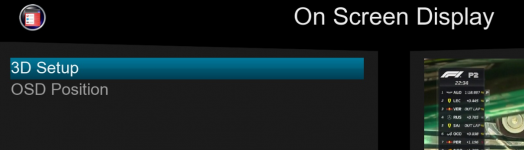
Sorry, but these are the options i get in "On Screen Display"
So how to "Press YES and decrease the value 255 ( User Inferface visibility )." ?
Best regards
Vu+ Duo4kse
View attachment 3759
Select OSD Position, mate and you get it ( 255 ) ... as I told decrease the value ...
Pay attention to not decrease it all ... or you will loose the OSD INFO.
best regards
SuperSelect OSD Position, mate and you get it ( 255 ) ... as I told decrease the value ...
Pay attention to not decrease it all ... or you will loose the OSD INFO.
best regards
Thx
