N
nunigaia
How to make a backup on using Open Multibot
Tested on a VUPLUS DUO2:
If you are using Open Multiboot and have severall images installed ( with Open Blackhole in Flash ) and severall images already tested in Open Muliboot ( media/usb/OpenMultiboot ), you can make a ful backup on the same media.
FullBackup embedded on OpenBlackhole image only can handle backup from flash.
With FullBackup, that you can acess by pressing your RCU ( remote control unit ), <MENU>; <BACKUP MENU>; <OK>, you should be able to backup your IMAGE on two locations:
1) Hard Disk Location as /media/hdd
2) Usb Pen Drive (1) location as /media/usb
In this example, i have made 2 backups, but you only need 1 to restore, so leave it at your consideration.
1) Backup located on /media/hdd ( see screenshot 1)
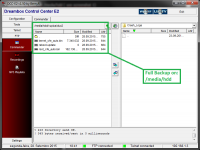
2) Backup located on /media/usb ( see screnshot 2 )
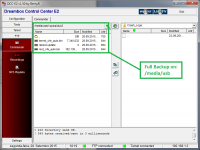
NOTE: Although you have made a backup, and as the trace root in this case /media/usb and inside this you have a folder named <vuplus>, you can´t directly flash your image, because of the FS ( File System ) used on " media usb " as for Open Multiboot is EXT4.
For flash the image backed up on both situations ( HDD or USB ), with an FTP tool, download the folder <vuplus> to your PC and with another USB pen drive (2) device formated as FAT32, copy this files downloaded to the USB PEN DRIVE (2) root folder.
When you make a Full Backup of your image, of course you don´t have backed up your media files and too your OpenMultiboot unpacked images ( ready to run ).
Because, you haven´t untouched the USB PEN DRIVE (1), where you made the BACKUPS, you´ll not loose the images stored there, your media, etc ...
§ Final
With this procedures, upon reflash your STB (flash image ) with the backup, do this:
SHUTDOWN you STB, and remove the USB pen drive (2), used for flashing it.
Introduce the other USB pen drive (1), where you have your MEDIA and MULTIBOOT images. Upon Booting, you´ll see all images and media are there and unthouched.
Tested on a VUPLUS DUO2:
If you are using Open Multiboot and have severall images installed ( with Open Blackhole in Flash ) and severall images already tested in Open Muliboot ( media/usb/OpenMultiboot ), you can make a ful backup on the same media.
FullBackup embedded on OpenBlackhole image only can handle backup from flash.
With FullBackup, that you can acess by pressing your RCU ( remote control unit ), <MENU>; <BACKUP MENU>; <OK>, you should be able to backup your IMAGE on two locations:
1) Hard Disk Location as /media/hdd
2) Usb Pen Drive (1) location as /media/usb
In this example, i have made 2 backups, but you only need 1 to restore, so leave it at your consideration.
1) Backup located on /media/hdd ( see screenshot 1)
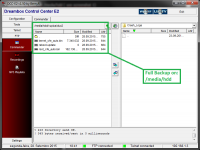
2) Backup located on /media/usb ( see screnshot 2 )
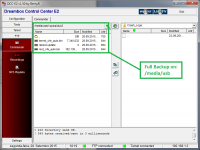
NOTE: Although you have made a backup, and as the trace root in this case /media/usb and inside this you have a folder named <vuplus>, you can´t directly flash your image, because of the FS ( File System ) used on " media usb " as for Open Multiboot is EXT4.
For flash the image backed up on both situations ( HDD or USB ), with an FTP tool, download the folder <vuplus> to your PC and with another USB pen drive (2) device formated as FAT32, copy this files downloaded to the USB PEN DRIVE (2) root folder.
When you make a Full Backup of your image, of course you don´t have backed up your media files and too your OpenMultiboot unpacked images ( ready to run ).
Because, you haven´t untouched the USB PEN DRIVE (1), where you made the BACKUPS, you´ll not loose the images stored there, your media, etc ...
§ Final
With this procedures, upon reflash your STB (flash image ) with the backup, do this:
SHUTDOWN you STB, and remove the USB pen drive (2), used for flashing it.
Introduce the other USB pen drive (1), where you have your MEDIA and MULTIBOOT images. Upon Booting, you´ll see all images and media are there and unthouched.
Last edited:
