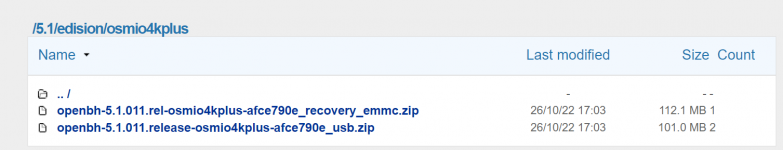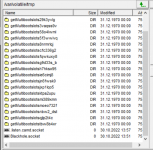I have openbh-5.1.011.release-osmio4kplus-3abe5b1e installed in my osmio 4k plus, and did an online update of the image.
after reboot, the box is stuck in "starting enigma2..." screen !
downloaded openbh-5.1.011.release-osmio4kplus-afce790e from download menu and installed, but same scenario !
any suggestion for updating this image now and in the future ?
after reboot, the box is stuck in "starting enigma2..." screen !
downloaded openbh-5.1.011.release-osmio4kplus-afce790e from download menu and installed, but same scenario !
any suggestion for updating this image now and in the future ?