F
fta
So I have an AVR, audio / video receiver. The problem is that I need to set the audio delay on the AVR to approx. 200 ms when zapping from Dolby Digital channels to channels with a different kind of AC3 or MPEG audio. I would prefer to set the delay differently in openBH for different audio types. But there are only a few settings in the menu:
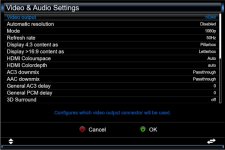
Any suggestions? A plugin maybe?
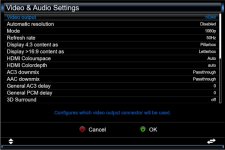
Any suggestions? A plugin maybe?
