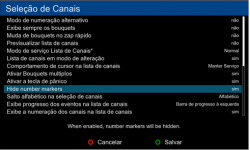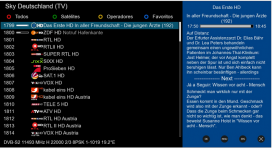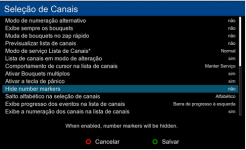A
Alexwilmac
Has anyone discovered the purpose of the new option in the subject, under the Configuration menu of the channel list?
I tried both yes and no answers and my channel list didn't change.
I tried both yes and no answers and my channel list didn't change.