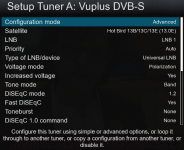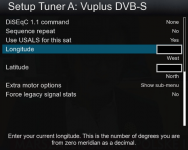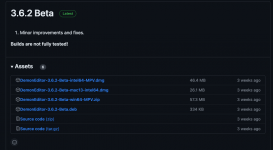Hi,
I flashed my vu+duo 4k with OBH 5.2.007 4 days ago. I wanted to try something new.
Normally I use OpenVIX, but I had some issues, so it was a good time to try a new image.
All good - no issues so far, apart from my black motor which doesn't work while changing satellites.
The configuration on my tuner attached to the post.
Any ideas? BTW the same configuration worked fine on OpenVIX
One more thing - GotoX from Positioner Setup moves the dish just fine
I flashed my vu+duo 4k with OBH 5.2.007 4 days ago. I wanted to try something new.
Normally I use OpenVIX, but I had some issues, so it was a good time to try a new image.
All good - no issues so far, apart from my black motor which doesn't work while changing satellites.
The configuration on my tuner attached to the post.
Any ideas? BTW the same configuration worked fine on OpenVIX
One more thing - GotoX from Positioner Setup moves the dish just fine