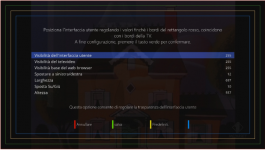H
hall9000
Good morning
On the last OBH 4.2 i cant find this setup
http://www.vuplus-community.net/board/threads/how-to-setup-tv-and-the-osd-skin-positions.22987/
Thanks
Hall
On the last OBH 4.2 i cant find this setup
http://www.vuplus-community.net/board/threads/how-to-setup-tv-and-the-osd-skin-positions.22987/
Thanks
Hall