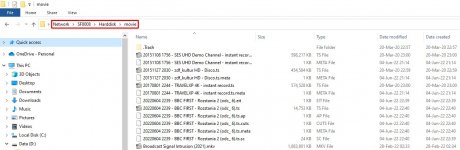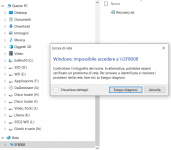B.D.
Active member
The list of recordings (playlist) can contain several files and when you want to get rid of those already seen you have to delete them one by one and then they end up in the trash bin where you have to delete them one by one again.
Sometimes there are some not too intuitive functions and I wonder if I have missed the one that allows you to select a bunch of them before sending them to the trash or completely eliminate them.
If there is not such thing, wouldn't it be possible to implement it?
Sometimes there are some not too intuitive functions and I wonder if I have missed the one that allows you to select a bunch of them before sending them to the trash or completely eliminate them.
If there is not such thing, wouldn't it be possible to implement it?