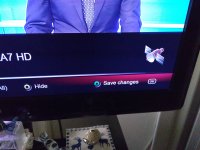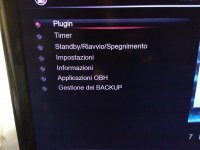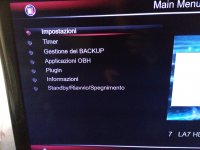Sort Menu screens/entries
What many do not know.
You can sort almost any Menu in OBH
Main Menu >>Setup >> User Interface >> Settings >>Sort menu screens>>Save
You have the options user defined and user defined hidden
In a Menu, press the blue button (Edit menu)
you can now hide or show an entry in the Menu
you can move the entries in the Menu up and down,
with buttons left right usually next to the Zero button.
Of course SAVE change.
Note
user defined hidden
the invisible/hidden option is that someone else would not see this possibility but the blue button is active
What many do not know.
You can sort almost any Menu in OBH
Main Menu >>Setup >> User Interface >> Settings >>Sort menu screens>>Save
You have the options user defined and user defined hidden
In a Menu, press the blue button (Edit menu)
you can now hide or show an entry in the Menu
you can move the entries in the Menu up and down,
with buttons left right usually next to the Zero button.
Of course SAVE change.
Note
user defined hidden
the invisible/hidden option is that someone else would not see this possibility but the blue button is active
Last edited: