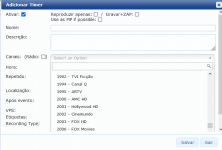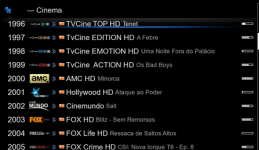L
Lloyd ZX
Good evening,
I own one Vu+ Duo4K SE running OpenBH 4.4 [OpenBH 4.4.009 (2021-03-31) - Kernel / Drivers: 4.1.45 / 20200903].
I am not really sure if this issue started from today, when I run the following commands:
However, I am no more able to set up a timer from OpenWebif: by clicking on "Channel", no drop-down menu opens, then I can't choose any channels for which to set up a recording/timer.

I already tried to:
- delete the browser cache
- reboot the Vu+
- perform an automatic scan
Unfortunately, there was nothing to do.
I can see and watch all the channels from
OpenWebif - Main menu - TV - Last scanned
but I can't choose any of these for recordings. :wallbash:
:thanks: Thanks to anyone who will find some time to help me. :notworthy:
I own one Vu+ Duo4K SE running OpenBH 4.4 [OpenBH 4.4.009 (2021-03-31) - Kernel / Drivers: 4.1.45 / 20200903].
I am not really sure if this issue started from today, when I run the following commands:
Code:
root@vuduo4kse:~# opkg update && opkg upgrade
Downloading http://feeds.vuplus-community.net/openbh/4.4/vuduo4kse/3rdparty/Packages.gz.
Updated source 'openbh-3rdparty'.
Downloading http://feeds.vuplus-community.net/openbh/4.4/vuduo4kse/all/Packages.gz.
Updated source 'openbh-all'.
Downloading http://feeds.vuplus-community.net/openbh/4.4/vuduo4kse/cortexa15hf-neon-vfpv4/Packages.gz.
Updated source 'openbh-cortexa15hf-neon-vfpv4'.
Downloading http://feeds.vuplus-community.net/openbh/4.4/vuduo4kse/vuduo4kse/Packages.gz.
Updated source 'openbh-vuduo4kse'.
Downloading http://feeds.vuplus-community.net/openbh/4.4/vuduo4kse/vuduo4kse_3rdparty/Packages.gz.
Updated source 'openbh-vuduo4kse_3rdparty'.
Upgrading enigma2-plugin-systemplugins-crossepg from 0.8.7+gitr497+14d2184-r0 to 0.8.7+gitr498+05deb03-r0 on root.
Upgrading enigma2-plugin-systemplugins-crossepg (0.8.7+gitr498+05deb03) on root.
Downloading http://feeds.vuplus-community.net/openbh/4.4/vuduo4kse/vuduo4kse/enigma2-plugin-systemplugins-crossepg_0.8.7+gitr498+05deb03-r0_vuduo4kse.ipk.
Upgrading enigma2-plugin-systemplugins-autobouquetsmaker from 3.1+git838+e4cd6ee-r0 to 3.1+git839+f54cd2c-r0 on root.
Upgrading enigma2-plugin-systemplugins-autobouquetsmaker (3.1+git839+f54cd2c) on root.
Downloading http://feeds.vuplus-community.net/openbh/4.4/vuduo4kse/cortexa15hf-neon-vfpv4/enigma2-plugin-systemplugins-autobouquetsmaker_3.1+git839+f54cd2c-r0_cortexa15hf-neon-vfpv4.ipk.
Checking for an ABM cache file
No cache file found, continuing.
Upgrading oe-alliance-branding from 4.4+git967+7c99084-r20210331-vuduo4kse to 4.4+git967+7c99084-r20210401-vuduo4kse on root.
Upgrading oe-alliance-branding (4.4+git967+7c99084-r20210401) on root.
Downloading http://feeds.vuplus-community.net/openbh/4.4/vuduo4kse/vuduo4kse/oe-alliance-branding_4.4+git967+7c99084-r20210401-vuduo4kse_vuduo4kse.ipk.
Configuring oe-alliance-branding.
Configuring enigma2-plugin-systemplugins-crossepg.
Configuring enigma2-plugin-systemplugins-autobouquetsmaker.However, I am no more able to set up a timer from OpenWebif: by clicking on "Channel", no drop-down menu opens, then I can't choose any channels for which to set up a recording/timer.

I already tried to:
- delete the browser cache
- reboot the Vu+
- perform an automatic scan
Unfortunately, there was nothing to do.
I can see and watch all the channels from
OpenWebif - Main menu - TV - Last scanned
but I can't choose any of these for recordings. :wallbash:
:thanks: Thanks to anyone who will find some time to help me. :notworthy: