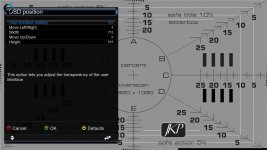B
You are using an out of date browser. It may not display this or other websites correctly.
You should upgrade or use an alternative browser.
You should upgrade or use an alternative browser.
N
nunigaia
I'm on Open BH 4.2.019 and I cannot adjust these settings. I can only adjust the outer small black box, not the large background image. See image....
You must use the UP/DOWN arrow buttons ... and LEFT/RIGHT ones.
After that ... push the central button ( OK ).
These are my settings:

best regards
nunigaia
B
BadBlake
Does not work. It only adjusts the black screen, not the large background screen.
M
Matrix10
Does not work. It only adjusts the black screen, not the large background screen.
Read this (post 18 )
https://vuplus-community.net/board/threads/osd-position.37831/
https://vuplus-community.net/board/threads/osd-position.37831/page-2
N
nunigaia
I'm on Open BH 4.2.019 and I cannot adjust these settings. I can only adjust the outer small black box, not the large background image. See image....
The skins are designed as projected by @Matrix10.
You have severall skins with severall designs MX skins.
I thought you want adjust the UI position, but this is not what you´re thinking about.
You can´t modify the size of the skin background, unless you modify the skin code.
best regards
nunigaia
B
BadBlake
Well, I was thinking about adjusting the picture to fit my TV. I like the feature openPLI has -adjusting until you can see the arrows.