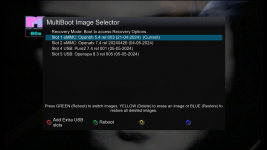Good evening
I have been playing with openbh 5.3.003 on my solo 4k. I have loaded it as the multiboot option and manged to get the extra slots up to 7 slots working. The problem is that the images on the usb stick on slot 4 and 5 don't seem to want to wake up from the remote. I am not back onto the images on slots 1 emmc and slot 2 emmc to test to see if these also wake. The edition i am using is 5.4 rel 003 21-4-2024. Is this a known fault that i can resolve.
I have been playing with openbh 5.3.003 on my solo 4k. I have loaded it as the multiboot option and manged to get the extra slots up to 7 slots working. The problem is that the images on the usb stick on slot 4 and 5 don't seem to want to wake up from the remote. I am not back onto the images on slots 1 emmc and slot 2 emmc to test to see if these also wake. The edition i am using is 5.4 rel 003 21-4-2024. Is this a known fault that i can resolve.