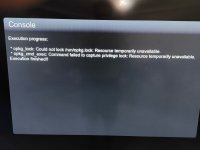OpenBh 5.1

OpenBh 5.1 is based on the OE-Alliance 5.1 core.
So what is different in OpenBh 5.1 then?
The main change from OpenBh 5.0 to OpenBh 5.1 is that Python has been upgraded from Python 3.9 to Python 3.10 and 99% of the old redundant Python2 code has now been removed completely.
Whats New:

OpenBh 5.1 is based on the OE-Alliance 5.1 core.
So what is different in OpenBh 5.1 then?
The main change from OpenBh 5.0 to OpenBh 5.1 is that Python has been upgraded from Python 3.9 to Python 3.10 and 99% of the old redundant Python2 code has now been removed completely.
Whats New:
- OE-A 5.1
- Python 3.10
- Extensive changes to meet Python3.10 requirements.
- Fixed all known issues with FCC on Vu+boxes... (Channel number and usb tuners with no video).
- If your favourite plugins no longer work, you will need to contact the plugin authors to ask them to update their plugins for Python3.
Apart from the above you should not notice many differences between previous OpenBh 5.0 and OpenBh 5.1 images.
PLEASE NOTE FROM THIS RELEASE WE WILL NO LONGER BE SUPPORTING THE FOLLOWING BOXES, VU+ SOLO, DUO, UNO







*** You need to set a Password to use FTP, TELNET & SSH ***
Where can I find the OpenBh git ?
The OpenBh git is located here: https://github.com/BlackHole
Thanks to:
PLEASE NOTE FROM THIS RELEASE WE WILL NO LONGER BE SUPPORTING THE FOLLOWING BOXES, VU+ SOLO, DUO, UNO







*** You need to set a Password to use FTP, TELNET & SSH ***
Where can I find the OpenBh git ?
The OpenBh git is located here: https://github.com/BlackHole
Thanks to:
- Rytec, doglover and all the teams that host EPG feeds for EPG Importer, for their continued support.
- All developers for their plugins used in the feeds of this image.
- All of the OpenBh Beta team for their hours of testing and dedication on improving the image.
- All those who have submitted patches/fixes
- To all who have submitted translation work for OpenBh.
- Twol for the conversion to Python 3. This has involved manually converting literally hundreds of Python files and associated c++ code.
- Huevos and Twol for testing, debugging, and responding to feedback and problems.
- Huevos for his work on blindscan and ABM.
- Peter de Jonge, abu baniaz & Huevos for their work with Andyblac to improve ABM.
- Matrix10 for OpenBh skins.
DISCLAIMER
THE OPENBH IMAGE DOES NOT CONTAIN ANY EMULATOR, K E Y S, SOFTCAMS OR OTHER SYSTEM FOR VIEWING PAY - TV WITH OR WITHOUT A PAID SUBSCRIPTION.
THE OPENBH IMAGE DOES NOT CONTAIN ANY SYSTEM TO DOWNLOAD PLUGINS OR EMULATORS FROM EXTERNAL SERVERS OR SOFTWARE THAT MAY BE USED FOR ILLEGAL PURPOSES SUCH AS CARD SHARING.
*** You need to set a Password to use FTP, TELNET & SSH ***
You can find the images in the downloads section here: