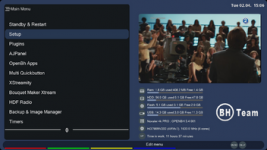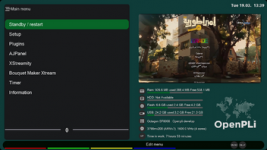You are using an out of date browser. It may not display this or other websites correctly.
You should upgrade or use an alternative browser.
You should upgrade or use an alternative browser.
Aglare-FHD
- Thread starter pololoko111
- Start date
pololoko111
Active member
New Update
Thx odem2014
Aglare-FHD-PLI v3.0
* Add more screens for channel selection screen .
* Add one more 2nd infobar screen .
* Reducing the size of the skin .
Compatible images :
Openpli develop, OBH 5.4 , Openvix 6.5
Openpli 9 , OBH 5.3 , Openvix 6.4
Other openpli based images .
Thx odem2014
Aglare-FHD-PLI v3.0
* Add more screens for channel selection screen .
* Add one more 2nd infobar screen .
* Reducing the size of the skin .
Compatible images :
Openpli develop, OBH 5.4 , Openvix 6.5
Openpli 9 , OBH 5.3 , Openvix 6.4
Other openpli based images .
Attachments
pololoko111
Active member
pololoko111
Active member
pololoko111
Active member
pololoko111
Active member
New Update
Thx odem2014
Aglare-FHD-PLI v3.5
*Update poster renderers, thanks Lululla
* Fix some screens
* Change weather plugin to oaweather .
Online update is available if you have version 3.4
Supported images:
Openpli develop, openpli 9
OpenBH 5.3 , 5.4 , 5.4.1
OpenVIX 6.4 , 6.5 , 6.6
Openpli based images .
Thx odem2014
Aglare-FHD-PLI v3.5
*Update poster renderers, thanks Lululla
* Fix some screens
* Change weather plugin to oaweather .
Online update is available if you have version 3.4
Supported images:
Openpli develop, openpli 9
OpenBH 5.3 , 5.4 , 5.4.1
OpenVIX 6.4 , 6.5 , 6.6
Openpli based images .
Attachments
pololoko111
Active member
New Update
Aglare-FHD-PLI v3.6
* Add new options to aglare setup
* Add box image in information screen
* Fix some screens
Supported images:
Openpli develop, OBH , OpenVix
Openpli 9, Satlodge , Nonsolosat, team blue.
Online :
Update is available from within aglare setup plugin.
Aglare-FHD-PLI v3.6
* Add new options to aglare setup
* Add box image in information screen
* Fix some screens
Supported images:
Openpli develop, OBH , OpenVix
Openpli 9, Satlodge , Nonsolosat, team blue.
For weather, you must install oaweather plugin v2.9
Online :
Update is available from within aglare setup plugin.
Attachments
B.D.
Well-known member
pololoko111
Active member
pololoko111
Active member
Aglare-FHD v3.7 is for:3.7 is not work
OpenATV 7.3 , 7.4 ,7.5
Egami 10.4 , 10.5
Pure2 7.3 , 7.4
OpenSPA 8.3
Aglare-FHD-PLI v3.6 is for:
Openpli develop, openpli 9
OpenBH 5.3 , 5.4 , 5.4.1
OpenVIX 6.4 , 6.5 , 6.6
Openpli based images .
pololoko111
Active member
Aglare-FHD-PLI v4.3
*Add new style for primary infobar and secondary infobar.
*Add new channel selection screen , 3 horizontal backdrops depends on Xtraevent
*Add new color , dark green
Thx odem2014


Aglare-FHD-PLI v4.3
*Add new style for primary infobar and secondary infobar.
*Add new channel selection screen , 3 horizontal backdrops depends on Xtraevent
*Add new color , dark green
Thx odem2014


Aglare-FHD-PLI v4.3
pololoko111
Active member
New Update
Aglare-FHD-PLI v4.4
Thx odem2014
* Update posterx renderer, thanks to Lululla
* Fix subssupport and TMDB screens.
Online update is available in Aglare plugin configuration > Yellow button.
Aglare-FHD-PLI v4.4
Thx odem2014
* Update posterx renderer, thanks to Lululla
* Fix subssupport and TMDB screens.
Online update is available in Aglare plugin configuration > Yellow button.
paperino61
Active member
A stupid question....
why this skin isn't listed in available skins?
My img is OBH 5.4.1.007
Sure is not a problem, I downloaded from here and I installed for trying it
tks for Your job
why this skin isn't listed in available skins?
My img is OBH 5.4.1.007
Sure is not a problem, I downloaded from here and I installed for trying it
tks for Your job
pololoko111
Active member
pololoko111
Active member
New Update
Aglare-FHD-PLI v4.5
Thx odem2014
* Update posterx renderer, thanks to Lululla
* Fix more subssupport .
* fix multiboot select in some images
* upgrading Aglare Setup plugin , thanks to Lululla
now you can add your own omdb key and tmdb key , so posterx will be more faster in downloading posters
you can do that by writing your omdb key in omdbkey.txt in tmp folder and your tmdb key in tmdbkey.txt in tmp folder and importing them using aglare setup plugin OR you can simply write it manually in aglare setup plugin .
* improving aglare setup plugin screen .
Online update is available in Aglare plugin configuration > Yellow button.
Aglare-FHD-PLI v4.5
Thx odem2014
* Update posterx renderer, thanks to Lululla
* Fix more subssupport .
* fix multiboot select in some images
* upgrading Aglare Setup plugin , thanks to Lululla
now you can add your own omdb key and tmdb key , so posterx will be more faster in downloading posters
you can do that by writing your omdb key in omdbkey.txt in tmp folder and your tmdb key in tmdbkey.txt in tmp folder and importing them using aglare setup plugin OR you can simply write it manually in aglare setup plugin .
* improving aglare setup plugin screen .
Online update is available in Aglare plugin configuration > Yellow button.