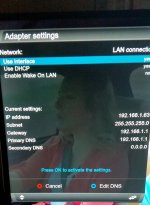M
Mick12334
Are you using a cable connection or the built in wireless option?
The Wireless option has a known problem, with passwords that contain certain symbols, e.g. $ % & *.
There is another thread, on the forum, that's dicussing this problem.
When you press the Menu button do you get the menu screen appear?
The Wireless option has a known problem, with passwords that contain certain symbols, e.g. $ % & *.
There is another thread, on the forum, that's dicussing this problem.
When you press the Menu button do you get the menu screen appear?