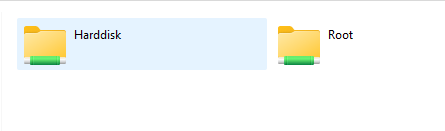Hi, i just installed openbh from scratch, and the files cannot be accessed through samba. I have executed the following commands and now you can access but no folder comes out:
opkg install samba
/usr/bin/smbpasswd -L -a root
/usr/bin/smbpasswd -L -e root
I don't know what I have to put in the configuration files, not before in Black Hole I put this but now I have tried different configurations and no shared folder is displayed
[global] load printers = no
guest account = root
log file = /tmp/smb.log
log level = 1
security = share
server string = Vuplus %h network services
workgroup = Vuplus
netbios name = %h
case sensitive=yes
preserve case=yes
short preserve case=yes
socket options = TCP_NODELAY
preferred master = no ;(These stop the machine being master browser, which means that it doesn’t waste time there.)
oplocks = no
unix extensions = no
[Configuration] comment = Configuration files – take care!
path = /var
wide links = yes
read only = no
public = yes
guest ok = no
[Harddisk] comment = The harddisk
path = /media/hdd
wide links = yes
read only = no
public = yes
guest ok = no
También he probado esto:
## User changes to Samba config go here
## You can overrule the insecure defaults and enforce password
## protected access to shares by uncommenting the following
## line, including the secure settings:
[global]
# include = /etc/samba/distro/smb-secure.conf
# access based share enum = yes
restrict anonymous = 0
disable netbios = no
min protocol = NT1
ntlm auth = yes
guest only = yes
guest account = root
null passwords = yes
## You can hide and veto access to certain directories, e.g. mount points of
## other boxes in order to prevent round trips through your LAN
## In Samba 4.x this needs to be configured per share:
[Root]
# veto files = /ThisBox/OtherBox/AnotherBox/YetAnotherBox/
# hide files = /ThisBox/OtherBox/AnotherBox/YetAnotherBox/
public = yes
browseable = yes
writeable = yes
[Harddisk]
# veto files = /ThisBox/OtherBox/AnotherBox/YetAnotherBox/
# hide files = /ThisBox/OtherBox/AnotherBox/YetAnotherBox/
public = yes
browseable = yes
writeable = yes
[Usbdisk]
comment = The flashdisk
path = /media/usb
public = yes
guest ok = yes
read only = no
browseable = yes
writable = yes
valid users = root kids
admin users = root
force create mode = 600
force directory mode = 700
force security mode = 600
force directory security mode = 700
wide links = yes
follow symlinks = yes
In both cases when I reboot the only thing that is seen is a main folder without shared folders does anyone know how I have to configure it?
Thank you
opkg install samba
/usr/bin/smbpasswd -L -a root
/usr/bin/smbpasswd -L -e root
I don't know what I have to put in the configuration files, not before in Black Hole I put this but now I have tried different configurations and no shared folder is displayed
[global] load printers = no
guest account = root
log file = /tmp/smb.log
log level = 1
security = share
server string = Vuplus %h network services
workgroup = Vuplus
netbios name = %h
case sensitive=yes
preserve case=yes
short preserve case=yes
socket options = TCP_NODELAY
preferred master = no ;(These stop the machine being master browser, which means that it doesn’t waste time there.)
oplocks = no
unix extensions = no
[Configuration] comment = Configuration files – take care!
path = /var
wide links = yes
read only = no
public = yes
guest ok = no
[Harddisk] comment = The harddisk
path = /media/hdd
wide links = yes
read only = no
public = yes
guest ok = no
También he probado esto:
## User changes to Samba config go here
## You can overrule the insecure defaults and enforce password
## protected access to shares by uncommenting the following
## line, including the secure settings:
[global]
# include = /etc/samba/distro/smb-secure.conf
# access based share enum = yes
restrict anonymous = 0
disable netbios = no
min protocol = NT1
ntlm auth = yes
guest only = yes
guest account = root
null passwords = yes
## You can hide and veto access to certain directories, e.g. mount points of
## other boxes in order to prevent round trips through your LAN
## In Samba 4.x this needs to be configured per share:
[Root]
# veto files = /ThisBox/OtherBox/AnotherBox/YetAnotherBox/
# hide files = /ThisBox/OtherBox/AnotherBox/YetAnotherBox/
public = yes
browseable = yes
writeable = yes
[Harddisk]
# veto files = /ThisBox/OtherBox/AnotherBox/YetAnotherBox/
# hide files = /ThisBox/OtherBox/AnotherBox/YetAnotherBox/
public = yes
browseable = yes
writeable = yes
[Usbdisk]
comment = The flashdisk
path = /media/usb
public = yes
guest ok = yes
read only = no
browseable = yes
writable = yes
valid users = root kids
admin users = root
force create mode = 600
force directory mode = 700
force security mode = 600
force directory security mode = 700
wide links = yes
follow symlinks = yes
In both cases when I reboot the only thing that is seen is a main folder without shared folders does anyone know how I have to configure it?
Thank you