How to flash Pulse 4k
There is more than 1 way to flash your stb. Today I'm going through with you how to flash your stb when is power off.
First please download latest OBH image.
Then open openbh-5.0.007.release-pulse4kmini-1c6486f0_mmc.zip via any zip program on your pc.
You will see pulse4kmini folder and unforce_pulse4kmini.txt
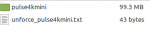
Make sure you have in your zip file, pulse4kmini folder and unforce_pulse4kmini.txt
Now you can transfer openbh-5.0.007.release-pulse4kmini-1c6486f0_mmc.zip file to root of your usb stick.
Turn off your stb via power button rear of your stp.
Then enter in to any usb slot on your stb.
Now you are ready to flash your stb.
Power on your stb via rear power button and same time press and hold power button on your remote till you see boot menu .
There will 3 option to select we chose the 3rd option (bootmenu).
Then new window will open then select flash local image.
Then you will see your usb stick select that.
Then you will see openbh-5.0.007.release-pulse4kmini-1c6486f0_mmc.zip click on that.
Then will ask witch linux slot you like to install your new image select witch one you wish to install, then flashin progress will start .
Wait till flashing completed then stb will go back to the boot menu by it self .
There you will see new image you have just installed .
Now select that image your stb will boot in to your new image.
There is more than 1 way to flash your stb. Today I'm going through with you how to flash your stb when is power off.
First please download latest OBH image.
Then open openbh-5.0.007.release-pulse4kmini-1c6486f0_mmc.zip via any zip program on your pc.
You will see pulse4kmini folder and unforce_pulse4kmini.txt
Make sure you have in your zip file, pulse4kmini folder and unforce_pulse4kmini.txt
Now you can transfer openbh-5.0.007.release-pulse4kmini-1c6486f0_mmc.zip file to root of your usb stick.
Turn off your stb via power button rear of your stp.
Then enter in to any usb slot on your stb.
Now you are ready to flash your stb.
Power on your stb via rear power button and same time press and hold power button on your remote till you see boot menu .
There will 3 option to select we chose the 3rd option (bootmenu).
Then new window will open then select flash local image.
Then you will see your usb stick select that.
Then you will see openbh-5.0.007.release-pulse4kmini-1c6486f0_mmc.zip click on that.
Then will ask witch linux slot you like to install your new image select witch one you wish to install, then flashin progress will start .
Wait till flashing completed then stb will go back to the boot menu by it self .
There you will see new image you have just installed .
Now select that image your stb will boot in to your new image.
