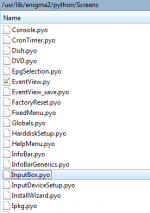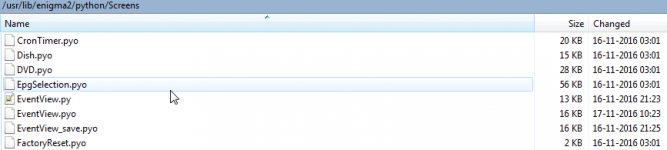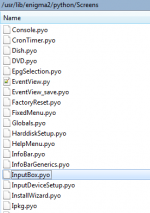H
Hasni GHADDAR
Hello all
thanks for this update but I can't choose subtitle when I make yellow button, there is only audio language choice...
Is it normal or do I have to reinstall ?
thanks
thanks for this update but I can't choose subtitle when I make yellow button, there is only audio language choice...
Is it normal or do I have to reinstall ?
thanks