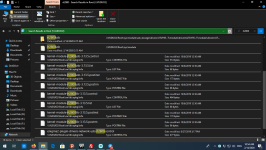K
khafanpardaz
No, you are using Open BlackHole. ( version 4.3.0.16 I).
1) Disable LAN
2) Push wlan connection and search for Wifi
3) After the Wlan searching, if any, set it with the needed parameters.
Note: There´s none issue with Wllan ( on Duo2 ).
best regards
nunigaia
my dear friend nunigaia
i have not any options about Wlan
i do that ;disable lan
but cannot see any option about wifi
i think my box cannot find my wifi