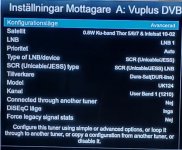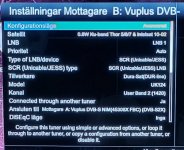Akita
Donating Member
I have now made Unicable work to watch different channels.
What does not work is recording.
If I record a channel at the same time and want to watch the channel, the picture chops.
If I record a channel at the same time as I want to watch another channel on the same transponder, the picture chops.
I can record several channels and even at the same time without watching any channel and the recording works.
Apparently there is a problem when I want to watch a channel at the same time.
How do I solve this.
My old vu+ duo2 works perfectly.
Do I have to scrap Unicable to make it work.
Here are pictures of the channels.
The only difference is Ecm. 1237 (SID 7551), Ecm 1236 (SID 7552)
What does not work is recording.
If I record a channel at the same time and want to watch the channel, the picture chops.
If I record a channel at the same time as I want to watch another channel on the same transponder, the picture chops.
I can record several channels and even at the same time without watching any channel and the recording works.
Apparently there is a problem when I want to watch a channel at the same time.
How do I solve this.
My old vu+ duo2 works perfectly.
Do I have to scrap Unicable to make it work.
Here are pictures of the channels.
The only difference is Ecm. 1237 (SID 7551), Ecm 1236 (SID 7552)