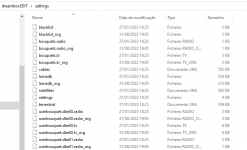I can't find the transparency OSD setting. Could you write down the menu path to this setting? Thanks.Vero, controlla che la trasparenza del osd non sia al 100%
Translate
True, check that the transparency of the OSD is not 100%
You are using an out of date browser. It may not display this or other websites correctly.
You should upgrade or use an alternative browser.
You should upgrade or use an alternative browser.
VU+ Duo 4K SE BT Edition osd not displayed
- Thread starter jacsch
- Start date
Use your RCU ( Remote control unit ), and:I can't find the transparency OSD setting. Could you write down the menu path to this setting? Thanks.
Press:
Code:
MENU > SETUP > USER INTERFACE > ON SCREEN DISPLAY > OSD Position > Choose YES.Interface User Visibiliy controls ALPHA ... Don´t drop down to much as you´ll loose again your OSD screen display.
best regards
nunigaia
Hello
Sorry for the late answer.
Not many progress I am afraid, I have included your config.osd lines in my settings file and send it to the Vu+ with ‘ftp put settings settings’. I double checked with ftp get to make sure. It makes no difference.
Then I did a clean new install using the latest OpenBH version and the OSD came back for a moment. As soon as I did a reboot, the OSD was gone again.
After that I did another clean install, the OSD was gone from the start this time. I finished the setup with OpenWebif. But no way to get that OSD on my TV screen.
I could try to install the official Vu+ image. But that’s for tomorrow.
Be seeing you
Jacques
Hello
Sorry for the late answer.
Not many progress I am afraid, I have included your config.osd lines in my settings file and send it to the Vu+ with ‘ftp put settings settings’. I double checked with ftp get to make sure. It makes no difference.
Then I did a clean new install using the latest OpenBH version and the OSD came back for a moment. As soon as I did a reboot, the OSD was gone again.
After that I did another clean install, the OSD was gone from the start this time. I finished the setup with OpenWebif. But no way to get that OSD on my TV screen.
I could try to install the official Vu+ image. But that’s for tomorrow.
Be seeing you
Jacques
Are you using a backup of your settings, mate?
I use dreamboxEdit to backup my Services, TV User bouquets and some other files (settings, satellites.xml...). Do you mean something else?Are you using a backup of your settings, mate?
Attachments
I set this alpha to 253 --> Save --> Restart sat boxUse your RCU ( Remote control unit ), and:
Press:
Code:MENU > SETUP > USER INTERFACE > ON SCREEN DISPLAY > OSD Position > Choose YES.
Interface User Visibiliy controls ALPHA ... Don´t drop down to much as you´ll loose again your OSD screen display.
best regards
nunigaia
No change, OSD is not displayed
I use dreamboxEdit to backup my Services, TV User bouquets and some other files (settings, satellites.xml...). Do you mean something else?
You are allways using your "no good" settings.
There are missed lines as I told you before --> https://board.openbh.net/threads/vu-duo-4k-se-bt-edition-osd-not-displayed.3078/#post-18026
Though it´s all transparent, and no OSD.
best regards
nunigaia
As I said in previously, I made the check with my initial (before any new install) sat receiver state. I edited the settings file and included these 5 instructions:You are allways using your "no good" settings.
There are missed lines as I told you before --> https://board.openbh.net/threads/vu-duo-4k-se-bt-edition-osd-not-displayed.3078/#post-18026
Though it´s all transparent, and no OSD.
best regards
nunigaia
- config.osd.alpha=255
- config.osd.dst_height=576
- config.osd.dst_left=0
- config.osd.dst_top=0
- config.osd.dst_width=720
I did a also immediately a check by copying back (ftp get settings) what is now in /etc/enigma2, just to make sure.
I restarted the Vu+ (reboot box).
After the restart still no OSD.
-----------------------------------------------
Then I did another test, after a fresh install of openbh (this is probably why you have you don't have the config.osd stuff): I changed these osd values using openwebif this time:
- config.osd.alpha=253 (changed from 255)
- config.osd.dst_height=576
- config.osd.dst_left=0
- config.osd.dst_top=0
- config.osd.dst_width=720
I restarted the Vu+ (reboot box).
After the restart still no OSD.
I rechecked using ftp, the content of the settings file. Your 5 instructions ARE INCLUDED.
-----------------------------------------------
Your osd lines are NOT missing.
Definitely the config.osd settings are not the problem.
Here is my current settings directory obtained with dreamboxedit.
Attachments
It is still not clear here
did you make a new image flash without any backup.
Clean image (without any changes and backups).Test first with 1080 P video.
The only backup I have is the one obtained with dreamboxedit, made before the clean re-install.
I did not use my backup after the first re-install.
I tested with several different resolutions including 1080p, before using my backup.
Then I don't know either.The only backup I have is the one obtained with dreamboxedit, made before the clean re-install.
I did not use my backup after the first re-install.
I tested with several different resolutions including 1080p, before using my backup.
I'm afraid it's a hardware problem.
The picture on the TV from the channel does not follow the same path as the OSD.
The only backup I have is the one obtained with dreamboxedit, made before the clean re-install.
I did not use my backup after the first re-install.
I tested with several different resolutions including 1080p, before using my backup.
Though ... only one chance to get it back, as it seems you are no reading what I said:
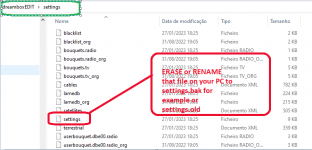
You are allways doing the same mistake and you are insisting to restore your settings, by using dreamboxedit.
Though check the folder where you have your "dreamboxedit settings file", and delete the file settings ... as you think it´s precious ( but fucked ) for you, you can also rename it as settings.bak, if you don´t want to loose so precious thing.
Change the file as I told you before, and restore your settings ( the clean file on the box ) should not be overwritten, so your OSD is back.
best regards
nunigaia
Attachments
Then I don't know either.
I'm afraid it's a hardware problem.
The picture on the TV from the channel does not follow the same path as the OSD.
Though ... only one chance to get it back, as it seems you are no reading what I said:
View attachment 3533
You are allways doing the same mistake and you are insisting to restore your settings, by using dreamboxedit.
Though check the folder where you have your "dreamboxedit settings file", and delete the file settings ... as you think it´s precious ( but fucked ) for you, you can also rename it as settings.bak, if you don´t want to loose so precious thing.
Change the file as I told you before, and restore your settings ( the clean file on the box ) should not be overwritten, so your OSD is back.
best regards
nunigaia
This morning, I took your settings file AS IS in your zip. I transferred it unchanged with your config.osd.* instructions using ftp, no dreamboxedit involved this time. Just to be to be sure to be certain that I don’t miss anything.
The idea was good, but IT DOES NOT WORK.
I planned to install the official Vu+ image. I found this:Per escludere un guasto hardware installa un'immagine diversa openpli, openAtv, ...
Translate
To rule out a hardware failure install a different image openpli, openAtv, ...
- http://vuplus.com/board/boardView.php?idx=17&pagenum=1 (is this the right image for my VU+ Duo 4K SE BT Edition?)
- Does it make sense to install a bootloader first? I couldn’t find one specific to my VU+ Duo 4K SE BT Edition?
You only need to update the bootloader, if the manufacturer finds a problem, and requires an update.
You can locate the official image here:
But you don't need to load the official image, just please do as I asked, early in the thread.
Load OpenBh, with a fresh installation, when prompted do not install any stored backup.
Do not install any plugins, addons, change skin, or add any channels.
Once completed just press the menu button, and see if it displays, on your television.
This will rule out a lot of conjecture, and help narrow down the problem.
You can locate the official image here:
Code:
http://code.vuplus.com/index.php?action=image&image=30&model=vuduo4kseLoad OpenBh, with a fresh installation, when prompted do not install any stored backup.
Do not install any plugins, addons, change skin, or add any channels.
Once completed just press the menu button, and see if it displays, on your television.
This will rule out a lot of conjecture, and help narrow down the problem.
I planned to install the official Vu+ image. I found this:
- http://vuplus.com/board/boardView.php?idx=17&pagenum=1 (is this the right image for my VU+ Duo 4K SE BT Edition?)
- Does it make sense to install a bootloader first? I couldn’t find one specific to my VU+ Duo 4K SE BT Edition?
You only need to update the bootloader, if the manufacturer finds a problem, and requires an update.
You can locate the official image here:
But you don't need to load the official image, just please do as I asked, early in the thread.Code:http://code.vuplus.com/index.php?action=image&image=30&model=vuduo4kse
Load OpenBh, with a fresh installation, when prompted do not install any stored backup.
Do not install any plugins, addons, change skin, or add any channels.
Once completed just press the menu button, and see if it displays, on your television.
This will rule out a lot of conjecture, and help narrow down the problem.
1) Surely, your STB has no hardware issue.
2) There´s not "public bootloader" for that STB.
3) Forget your DreamboxEdit "saved settings" .... and it is quite simple, to bring your OSD back, as I told you from the first time.
Let´s do it with steps:
4) ... delete your "settings file" from your PC. > I have done detailed screen shots for you, above posts ( see it ) .... just click on the mouse over it and press delete on your laptop keyboard.
5) .... do a fresh flash with the lastest OpenBh 5.1 image regarding your STB --> https://images.openbh.net/?b=5.1/vuplus/vuduo4kse ... download it, and flash, by using the traditional method.
6) ... Set it with the basic configurations. ( Including setting the net password )
Reboot it...
7) Open DreamboxEdit ... and send your settings to your STB.
8) Restart enigma2
9) Set your tuners. ... restart your STB
10) If all is ok and your OSD is back since the 3) ... You have no hardware issues ... it was your fault. ( I AM 100% SURE THAT IT WAS YOUR FAULT ) ... your settings file on the PC is "FUCKED" ( DELETE IT = ERASE = SEND IT to HELL" ... for the last time.
azbox4ever
Member
Hi , i had the same problème on my VU+ Duo 4K SE BT Edition , Open Pli 8.3 ,it as was working , i was using Xtreamity when a lost the network link (non internet , no local link by DCC)
I had rebooted the STB et thenn , all ok but no OSD on TV , only picture of channel was OK
On Web interface no problème all was ok (picture and osd)
So , i did what nunigaia say and now it's ok
So thank you mister
I had rebooted the STB et thenn , all ok but no OSD on TV , only picture of channel was OK
On Web interface no problème all was ok (picture and osd)
So , i did what nunigaia say and now it's ok
So thank you mister