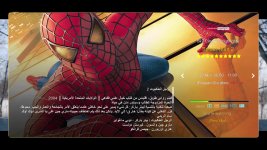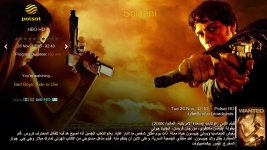You are using an out of date browser. It may not display this or other websites correctly.
You should upgrade or use an alternative browser.
You should upgrade or use an alternative browser.
XDREAMY SKIN BY INSPIRON
- Thread starter Inspiron
- Start date
Inspiron
Active member
XDREAMY v 4.3.0
"Experience Enigma2 skin like never before with XDREAMY"
"XDREAMY skin is a new vision, created by Inspiron. Users can fully customize their interface, and change layout, colors, fonts, and screens to suit their preferences. Drawing inspiration from Dreamy and oDreamy skins, XDREAMY incorporates cutting-edge rendering technology, including the efficient PosterX component recoded by Lululla."
Supported Images
Alliance Based Images: (Egami 10.x, OpenATV 6.x, OpenATV 7.x,
OpenSpa 8.x, PurE2 6.x, PurE2 7.x, OpenDroid and OpenBH)
PLi Based Images: (OpenPLi, OpenVIX, OpenHDF and NSS )
What's New:
Dowload
"Experience Enigma2 skin like never before with XDREAMY"
"XDREAMY skin is a new vision, created by Inspiron. Users can fully customize their interface, and change layout, colors, fonts, and screens to suit their preferences. Drawing inspiration from Dreamy and oDreamy skins, XDREAMY incorporates cutting-edge rendering technology, including the efficient PosterX component recoded by Lululla."
Supported Images
Alliance Based Images: (Egami 10.x, OpenATV 6.x, OpenATV 7.x,
OpenSpa 8.x, PurE2 6.x, PurE2 7.x, OpenDroid and OpenBH)
PLi Based Images: (OpenPLi, OpenVIX, OpenHDF and NSS )
What's New:
- Plugin Browser Grid Screen (4 new Screens)
- EventView Screen (5 Refreshed Screens with Parental Rating and Stars)
- Channels List Screen Added 15 new screens. (with Parental Rating and Stars in different colors (NBG)
- Better Posters identify, download, and Display over quick zapping (Thanks For Lululla).
- Recoding for Parental and Stars Renderers for better responses and better name search (Thanks for Lululla)
- Tweaking and optimizing skin files (now better performance and faster response).
- Handel a lot of users' requests
- Virtual Keyboard (working on some images, not finished yet).
- Many fixes and layout improvements.
Dowload
Hi master- with the last version skin 4.3.0--- Zgemma H7s--- and the last OBH image---- the list of channel and the list of bouquets--- it is visible up to half the page or a little more-- in practice it shows 13 services-- I tried to change the number of lines from the image settings, bringing it to 16 with no luck--
Inspiron
Active member
XDREAMY SKIN V4.2........Coming Soon
1. Option to enable / Disable Parental Rating and IMDB Stars.
2. Option to change converter of Cam (Oscam) Name in infobar.
3. Option to enable /Disable Subtitles Clock and change its position.
4. Change some renderers and converters.
5. Add an option to the XDREAMY plugin to handle pre-existing posters directory and png. (Thanks Lululla)
6. Fixes and Improvements to spread up the skin with low-memory devices.
if you have any comments or suggestions please do not hesitate to share them with us.
Regards
1. Option to enable / Disable Parental Rating and IMDB Stars.
2. Option to change converter of Cam (Oscam) Name in infobar.
3. Option to enable /Disable Subtitles Clock and change its position.
4. Change some renderers and converters.
5. Add an option to the XDREAMY plugin to handle pre-existing posters directory and png. (Thanks Lululla)
6. Fixes and Improvements to spread up the skin with low-memory devices.
if you have any comments or suggestions please do not hesitate to share them with us.
Regards
Inspiron
Active member
XDREAMY v 4.4.0
"Experience Enigma2 skin like never before with XDREAMY"
"XDREAMY skin is a new vision, created by Inspiron. Users can fully customize their interface, and change layout, colors, fonts, and screens to suit their preferences. Drawing inspiration from Dreamy and oDreamy skins, XDREAMY incorporates cutting-edge rendering technology, including the efficient PosterX component recoded by Lululla."
Supported Images
Alliance Based Images: (Egami 10.x, OpenATV 6.x, OpenATV 7.x,
OpenSpa 8.x, PurE2 6.x, PurE2 7.x, OpenDroid and OpenBH).
PLi Based Images: (OpenPLi, OpenVIX, OpenHDF, NonSoloSat and Satlodge )
What's New:
Download (Mediafire)
(Press the link Above)
Telnet Code
(Direct Install)
wget -q "--no-check-certificate" https://raw.githubusercontent.com/Insprion80/Skins/main/xDreamy/installer.sh -O - | /bin/sh
Special Thanks:
Lululla, for his close skin revision, debugging, and code tracking, as well as fixing, updating, and improving.
giopet for his testing efforts and issues reporting.
oktus for sharing new design ideas.
Features:
Please note:
"Experience Enigma2 skin like never before with XDREAMY"
"XDREAMY skin is a new vision, created by Inspiron. Users can fully customize their interface, and change layout, colors, fonts, and screens to suit their preferences. Drawing inspiration from Dreamy and oDreamy skins, XDREAMY incorporates cutting-edge rendering technology, including the efficient PosterX component recoded by Lululla."
Supported Images
Alliance Based Images: (Egami 10.x, OpenATV 6.x, OpenATV 7.x,
OpenSpa 8.x, PurE2 6.x, PurE2 7.x, OpenDroid and OpenBH).
PLi Based Images: (OpenPLi, OpenVIX, OpenHDF, NonSoloSat and Satlodge )
What's New:
- Add support for the Satlodge image (New).
- Add an option to change the converter used to pickup cam name (5 options)
- Add an option to activate or disable parental rating and IMDB stars (for slow devices)
- Add an option to enable/disable the digital subtitles clock and change its position.
- Update XDREAMY plugin by Lululla and improve the image/poster handle.
- Tweaking and optimizing skin files (now better performance and faster response).
- Handel a lot of users' requests
- Virtual Keyboard (working on some images, not finished yet).
Download (Mediafire)
(Press the link Above)
Telnet Code
(Direct Install)
wget -q "--no-check-certificate" https://raw.githubusercontent.com/Insprion80/Skins/main/xDreamy/installer.sh -O - | /bin/sh
Special Thanks:
Lululla, for his close skin revision, debugging, and code tracking, as well as fixing, updating, and improving.
giopet for his testing efforts and issues reporting.
oktus for sharing new design ideas.
Features:
- Dedicated plugin for skin customization.
- Over 10 built-in Bootlogos.
- Over 5 additional skin styles can be applied to change your skin layout.
- Over 15 different color styles can be applied to change your skin GUI
- Over 15 different font styles can be applied to change your skin font style
- Over 6 different Keys styles can be applied to change your skin font style
- Over 11 Channels list screens with and without posters.
- Direct Weather Plugin Install and set locations.
- Direct API set for TMDB & OMDB websites.
- Many InfoBar and Second InfoBar with and without posters
- Many Event View screen styles with and without posters
- Powerful and reliable PosterX renderer (Recoded by Mr.Lululla)
Please note:
- I am not a professional skinner or developer, or anything related to sat, enigma...etc., but I like to make some customization to my box skin so that you can enjoy it on your responsibility.
- Preview images in the xDreamy plugin are not finished yet.
- Some skin features are not properly displayed with the OpenPLi image (due to the old Python version). Moreover, there is no box image available in the OpenPLI image, so if you want to display your box image on the skin, you have to manually copy your box image from the path (usr/share/enigma2) to the skin folder and rename it (boximage.png).
veliyıldırım
Member
Sayın Inspiron,
Emeğinize sağlık...
Çok güzel bir arayüz....
PurE2-7.4
TakımMavi-7.5
Atv-7.4 ve 7.5
Egami-1o.4,1o.5 ve 1o.6
Opd-7.5
Vix-6.6.o12
Bh-5.3,5.4.o7'ye kurdum...
Ancak
Bh-5.4.o8'e yükledim...
Verdiğiniz kurulma komutu ile...
Yeniden başlatma ile sonuç alamadım...
Bilginize....
Emeğinize sağlık...
Çok güzel bir arayüz....
PurE2-7.4
TakımMavi-7.5
Atv-7.4 ve 7.5
Egami-1o.4,1o.5 ve 1o.6
Opd-7.5
Vix-6.6.o12
Bh-5.3,5.4.o7'ye kurdum...
Ancak
Bh-5.4.o8'e yükledim...
Verdiğiniz kurulma komutu ile...
Yeniden başlatma ile sonuç alamadım...
Bilginize....
veliyıldırım
Member
xDreamy-4.3.0 olarakSayın Inspiron,
Emeğinize sağlık...
Çok güzel bir arayüz....
xDreamy-4.3.0 olarak kurdum...PurE2-7.4
TakımMavi-7.5
Atv-7.4 ve 7.5
Egami-1o.4,1o.5 ve 1o.6
Opd-7.5
Vix-6.6.o12
Bh-5.3,5.4.o7'ye kurdum...
Ancak xDreamy-4.4.0 olarak
Bh-5.4.o8'e yükledim...
Verdiğiniz kurulma komutu ile...
Yeniden başlatma ile sonuç alamadım...
İşlem tamam....
Bilginize....
Inspiron
Active member
Try last version 4. 4 it is much betteras xDreamy-4.3.0
I installed it as xDreamy-4.3.0...
The transaction is complete....
and you can update from skin plugin or telnet command or download the ipk from the post
Inspiron
Active member
XDREAMY v 4.5.0
"Experience Enigma2 skin like never before with XDREAMY"
"XDREAMY skin is a new vision, created by Inspiron. Users can fully customize their interface, and change layout, colors, fonts, and screens to suit their preferences. Drawing inspiration from Dreamy and oDreamy skins, XDREAMY incorporates cutting-edge rendering technology, including the efficient PosterX component recoded by Lululla."
Supported Images
Alliance Based Images: (Egami 10.x, OpenATV 6.x, OpenATV 7.x,
OpenSpa 8.x, PurE2 6.x, PurE2 7.x, OpenDroid and OpenBH).
PLi Based Images: (OpenPLi, OpenVIX, OpenHDF, NonSoloSat and Satlodge )
What's New:
Telnet Code
(Direct Install)
wget -q "--no-check-certificate" https://raw.githubusercontent.com/Insprion80/Skins/main/xDreamy/installer.sh -O - | /bin/sh
Download Link
(Mediafire)
Special Thanks:
Lululla, for his close skin revision, debugging, and code tracking, as well as fixing, updating, and improving.
giopet for his testing efforts and issues reporting.
oktus for sharing new design ideas.
Features:
Please note:
"Experience Enigma2 skin like never before with XDREAMY"
"XDREAMY skin is a new vision, created by Inspiron. Users can fully customize their interface, and change layout, colors, fonts, and screens to suit their preferences. Drawing inspiration from Dreamy and oDreamy skins, XDREAMY incorporates cutting-edge rendering technology, including the efficient PosterX component recoded by Lululla."
Supported Images
Alliance Based Images: (Egami 10.x, OpenATV 6.x, OpenATV 7.x,
OpenSpa 8.x, PurE2 6.x, PurE2 7.x, OpenDroid and OpenBH).
PLi Based Images: (OpenPLi, OpenVIX, OpenHDF, NonSoloSat and Satlodge )
What's New:
- Option to change the Menu Font Color
- Option to change the channels Name Color
- Replace some renderers with older ones for better performance
- Tweaking and optimizing skin files (now better performance and faster response).
- Handel a lot of users' requests
- Virtual Keyboard (working on some images, not finished yet).
Telnet Code
(Direct Install)
wget -q "--no-check-certificate" https://raw.githubusercontent.com/Insprion80/Skins/main/xDreamy/installer.sh -O - | /bin/sh
Download Link
(Mediafire)
Special Thanks:
Lululla, for his close skin revision, debugging, and code tracking, as well as fixing, updating, and improving.
giopet for his testing efforts and issues reporting.
oktus for sharing new design ideas.
Features:
- Dedicated plugin for skin customization.
- Over 10 built-in Bootlogos.
- Over 5 additional skin styles can be applied to change your skin layout.
- Over 15 different color styles can be applied to change your skin GUI
- Over 15 different font styles can be applied to change your skin font style
- Over 6 different Keys styles can be applied to change your skin font style
- Over 11 Channels list screens with and without posters.
- Direct Weather Plugin Install and set locations.
- Direct API set for TMDB & OMDB websites.
- Many InfoBar and Second InfoBar with and without posters
- Many Event View screen styles with and without posters
- Powerful and reliable PosterX renderer (Recoded by Mr.Lululla)
Please note:
- I am not a professional skinner or developer, or anything related to sat, enigma...etc., but I like to make some customization to my box skin so that you can enjoy it on your responsibility.
- Preview images in the xDreamy plugin are not finished yet.
- Some skin features are not properly displayed with the OpenPLi image (due to the old Python version). Moreover, there is no box image available in the OpenPLI image, so if you want to display your box image on the skin, you have to manually copy your box image from the path (usr/share/enigma2) to the skin folder and rename it (boximage.png).
Inspiron
Active member
XDREAMY v 4.6.0
"Experience Enigma2 skin like never before with XDREAMY"
"XDREAMY skin is a new vision, created by Inspiron. Users can fully customize their interface, and change layout, colors, fonts, and screens to suit their preferences. Drawing inspiration from Dreamy and oDreamy skins, XDREAMY incorporates cutting-edge rendering technology, including the efficient PosterX component recoded by Lululla."
Supported Images
Alliance Based Images: (Egami 10.x, OpenATV 6.x, OpenATV 7.x,
OpenSpa 8.x, PurE2 6.x, PurE2 7.x, OpenDroid and OpenBH).
PLi Based Images: (OpenPLi, OpenVIX, OpenHDF, NonSoloSat, OpenTR and Satlodge )
What's New:
Telnet Code
(Direct Install)
wget -q "--no-check-certificate" https://raw.githubusercontent.com/Insprion80/Skins/main/xDreamy/installer.sh -O - | /bin/sh
Special Thanks:
Lululla, for his close skin revision, debugging, and code tracking, as well as fixing, updating, and improving.
giopet for his testing efforts and issues reporting.
oktus for sharing new design ideas.
Features:
Please note:
"Experience Enigma2 skin like never before with XDREAMY"
"XDREAMY skin is a new vision, created by Inspiron. Users can fully customize their interface, and change layout, colors, fonts, and screens to suit their preferences. Drawing inspiration from Dreamy and oDreamy skins, XDREAMY incorporates cutting-edge rendering technology, including the efficient PosterX component recoded by Lululla."
Supported Images
Alliance Based Images: (Egami 10.x, OpenATV 6.x, OpenATV 7.x,
OpenSpa 8.x, PurE2 6.x, PurE2 7.x, OpenDroid and OpenBH).
PLi Based Images: (OpenPLi, OpenVIX, OpenHDF, NonSoloSat, OpenTR and Satlodge )
What's New:
- We have new Recoding for all renderers for better performance, accurate results, and fast response. Now, Ratings, Stars, and Posters are downloading much better—special thanks to Lululla for his efforts.
- Tweaking and optimizing skin files (now better performance and faster response).
- Handel a lot of users' requests
- Virtual Keyboard (working on some images, not finished yet).
Telnet Code
(Direct Install)
wget -q "--no-check-certificate" https://raw.githubusercontent.com/Insprion80/Skins/main/xDreamy/installer.sh -O - | /bin/sh
Special Thanks:
Lululla, for his close skin revision, debugging, and code tracking, as well as fixing, updating, and improving.
giopet for his testing efforts and issues reporting.
oktus for sharing new design ideas.
Features:
- Dedicated plugin for skin customization.
- Over 10 built-in Bootlogos.
- Over 5 additional skin styles can be applied to change your skin layout.
- Over 15 different color styles can be applied to change your skin GUI
- Over 15 different font styles can be applied to change your skin font style
- Over 6 different Keys styles can be applied to change your skin font style
- Over 11 Channels list screens with and without posters.
- Direct Weather Plugin Install and set locations.
- Direct API set for TMDB & OMDB websites.
- Many InfoBar and Second InfoBar with and without posters
- Many Event View screen styles with and without posters
- Powerful and reliable PosterX renderer (Recoded by Mr.Lululla)
Please note:
- I am not a professional skinner or developer, or anything related to sat, enigma...etc., but I like to make some customization to my box skin so that you can enjoy it on your responsibility.
- Preview images in the xDreamy plugin are not finished yet.
- Some skin features are not properly displayed with the OpenPLi image (due to the old Python version). Moreover, there is no box image available in the OpenPLI image, so if you want to display your box image on the skin, you have to manually copy your box image from the path (usr/share/enigma2) to the skin folder and rename it (boximage.png).
Inspiron
Active member
XDREAMY v 4.7.0
"Experience Enigma2 skin like never before with XDREAMY"
"XDREAMY skin is a new vision, created by Inspiron. Users can fully customize their interface, and change layout, colors, fonts, and screens to suit their preferences. Drawing inspiration from Dreamy and oDreamy skins, XDREAMY incorporates cutting-edge rendering technology, including the efficient PosterX component recoded by Lululla."
Supported Images
Alliance Based Images: (Egami 10.x, OpenATV 6.x, OpenATV 7.x, OpenSpa 8.x, PurE2 6.x, PurE2 7.x, OpenDroid and OpenBH).
PLi Based Images: (OpenPLi, OpenVIX, OpenHDF, NonSoloSat, OpenTR and Satlodge )
What's New:
Download IPK
(MediaFire)
Telnet Code
(Direct Install)
wget -q "--no-check-certificate" https://raw.githubusercontent.com/Insprion80/Skins/main/xDreamy/installer.sh -O - | /bin/sh
Special Thanks:
Lululla, for his close skin revision, debugging, and code tracking, as well as fixing, updating, and improving.
giopet for his testing efforts and issues reporting.
oktus for sharing new design ideas.
Features:
Please note:
"Experience Enigma2 skin like never before with XDREAMY"
"XDREAMY skin is a new vision, created by Inspiron. Users can fully customize their interface, and change layout, colors, fonts, and screens to suit their preferences. Drawing inspiration from Dreamy and oDreamy skins, XDREAMY incorporates cutting-edge rendering technology, including the efficient PosterX component recoded by Lululla."
Supported Images
Alliance Based Images: (Egami 10.x, OpenATV 6.x, OpenATV 7.x, OpenSpa 8.x, PurE2 6.x, PurE2 7.x, OpenDroid and OpenBH).
PLi Based Images: (OpenPLi, OpenVIX, OpenHDF, NonSoloSat, OpenTR and Satlodge )
What's New:
- Fix the channel list error not being visible after the initial installation with ipk file.
- More tweaking and optimizing of skin files is needed (now, better performance and faster response).
- XDREAMY PLUGIN: Refresh the interface of XDREAMY Plugin.
- XDREAMY PLUGIN: Add an Information Message, including the list of supported images (Press info while opening the plugin).
- XDREAMY PLUGIN: Add Skin debugging tools to show skin errors for users (Active only when you have LinuxSat Panel on the system)
- Handel a lot of users' requests
- Virtual Keyboard (working on some images, not finished yet).
Download IPK
(MediaFire)
Telnet Code
(Direct Install)
wget -q "--no-check-certificate" https://raw.githubusercontent.com/Insprion80/Skins/main/xDreamy/installer.sh -O - | /bin/sh
Special Thanks:
Lululla, for his close skin revision, debugging, and code tracking, as well as fixing, updating, and improving.
giopet for his testing efforts and issues reporting.
oktus for sharing new design ideas.
Features:
- Dedicated plugin for skin customization.
- Over 10 built-in Bootlogos.
- Over 5 additional skin styles can be applied to change your skin layout.
- Over 15 different color styles can be applied to change your skin GUI
- Over 15 different font styles can be applied to change your skin font style
- Over 6 different Keys styles can be applied to change your skin font style
- Over 11 Channels list screens with and without posters.
- Direct Weather Plugin Install and set locations.
- Direct API set for TMDB & OMDB websites.
- Many InfoBar and Second InfoBar with and without posters
- Many Event View screen styles with and without posters
- Powerful and reliable PosterX renderer (Recoded by Mr.Lululla)
Please note:
- I am not a professional skinner or developer, or anything related to sat, enigma...etc., but I like to make some customization to my box skin so that you can enjoy it on your responsibility.
- Preview images in the xDreamy plugin are not finished yet.
- Some skin features are not properly displayed with the OpenPLi image (due to the old Python version). Moreover, there is no box image available in the OpenPLI image, so if you want to display your box image on the skin, you have to manually copy your box image from the path (usr/share/enigma2) to the skin folder and rename it (boximage.png).

Inspiron
Active member
XDREAMY v 4.8.0
"Experience Enigma2 skin like never before with XDREAMY"
"XDREAMY skin is a new vision, created by Inspiron. Users can fully customize their interface, and change layout, colors, fonts, and screens to suit their preferences. Drawing inspiration from Dreamy and oDreamy skins, XDREAMY incorporates cutting-edge rendering technology, including the efficient PosterX component recoded by Lululla."
Supported Images
Alliance Based Images: (Egami 10.x, OpenATV 6.x, OpenATV 7.x, OpenSpa 8.x, PurE2 6.x, PurE2 7.x, OpenDroid and OpenBH).
PLi Based Images: (OpenPLi, OpenVIX, OpenHDF, NonSoloSat, OpenTR, Cobra and Satlodge )
What's New:
Download IPK (Mediafire Link)
Telnet Code (Direct Install)
wget -q "--no-check-certificate" https://raw.githubusercontent.com/Insprion80/Skins/main/xDreamy/installer.sh -O - | /bin/sh




"Experience Enigma2 skin like never before with XDREAMY"
"XDREAMY skin is a new vision, created by Inspiron. Users can fully customize their interface, and change layout, colors, fonts, and screens to suit their preferences. Drawing inspiration from Dreamy and oDreamy skins, XDREAMY incorporates cutting-edge rendering technology, including the efficient PosterX component recoded by Lululla."
Supported Images
Alliance Based Images: (Egami 10.x, OpenATV 6.x, OpenATV 7.x, OpenSpa 8.x, PurE2 6.x, PurE2 7.x, OpenDroid and OpenBH).
PLi Based Images: (OpenPLi, OpenVIX, OpenHDF, NonSoloSat, OpenTR, Cobra and Satlodge )
What's New:
- More tweaking and optimizing of skin files is needed (now, better performance and faster response) Your new feedback is much appreciated
- XDREAMY PLUGIN: I added the skin version number to the title to make it more visible.
- Finally, the virtual keyboard for pure2 image should be fixed and improved.
- Cam Data displayed in Cam Manger (OpenATV), you can change the used Converter from the skin plugin.
- Add new screen History Zap Selector.
- Remove force restart (killall -9 enigma2) from postinst file (some people believe it is too aggressive),
- Handel a lot of users' requests.
Download IPK (Mediafire Link)
Telnet Code (Direct Install)
wget -q "--no-check-certificate" https://raw.githubusercontent.com/Insprion80/Skins/main/xDreamy/installer.sh -O - | /bin/sh




Inspiron
Active member
XDREAMY v 4.9.0
"Experience Enigma2 skin like never before with XDREAMY"
"XDREAMY skin is a new vision, created by Inspiron. Users can fully customize their interface, and change layout, colors, fonts, and screens to suit their preferences. Drawing inspiration from Dreamy and oDreamy skins, XDREAMY incorporates cutting-edge rendering technology, including the efficient PosterX component recoded by Lululla."
Supported Images
Alliance Based Images: (Egami 10.x, OpenATV 6.x, OpenATV 7.x, OpenSpa 8.x, PurE2 6.x, PurE2 7.x, OpenDroid and OpenBH).
PLi Based Images: (OpenPLi, OpenVIX, OpenHDF, NonSoloSat, OpenTR, Cobra, Satlodge & Foxbob )
What's New:
Download IPK
(Mediafire Link)
https://www.mediafire.com/file/m7o1frfuql2mfmr/enigma2-plugin-skins-xDreamy_4.9.0_all.ipk/file
Telnet Code
(Direct Install)
wget -q "--no-check-certificate" https://raw.githubusercontent.com/Insprion80/Skins/main/xDreamy/installer.sh -O - | /bin/sh
Special Thanks:
Lululla, for his close skin revision, debugging, and code tracking, as well as fixing, updating, and improving.
giopet for his testing efforts and issues reporting.
oktus for sharing new design ideas.
Features:











"Experience Enigma2 skin like never before with XDREAMY"
"XDREAMY skin is a new vision, created by Inspiron. Users can fully customize their interface, and change layout, colors, fonts, and screens to suit their preferences. Drawing inspiration from Dreamy and oDreamy skins, XDREAMY incorporates cutting-edge rendering technology, including the efficient PosterX component recoded by Lululla."
Supported Images
Alliance Based Images: (Egami 10.x, OpenATV 6.x, OpenATV 7.x, OpenSpa 8.x, PurE2 6.x, PurE2 7.x, OpenDroid and OpenBH).
PLi Based Images: (OpenPLi, OpenVIX, OpenHDF, NonSoloSat, OpenTR, Cobra, Satlodge & Foxbob )
What's New:
- Add Support for Foxbob OpenPLi image (Thanks foxbob)
- More tweaking and optimizing of skin files are needed (now, better performance and faster response) Your new feedback is much appreciated.
- Add 8 Channels List Grid Screens (for Supported Images only, currently OpenATV & Foxbob images), I think XDREAMY offer Grid Channels List in a very effective way so give a try you will enjoy with it
- Handel a lot of users' requests.
Download IPK
(Mediafire Link)
https://www.mediafire.com/file/m7o1frfuql2mfmr/enigma2-plugin-skins-xDreamy_4.9.0_all.ipk/file
Telnet Code
(Direct Install)
wget -q "--no-check-certificate" https://raw.githubusercontent.com/Insprion80/Skins/main/xDreamy/installer.sh -O - | /bin/sh
Special Thanks:
Lululla, for his close skin revision, debugging, and code tracking, as well as fixing, updating, and improving.
giopet for his testing efforts and issues reporting.
oktus for sharing new design ideas.
Features:
- Dedicated plugin for skin customization.
- Over 10 built-in Bootlogos.
- Over 5 additional skin styles can be applied to change your skin layout.
- Over 15 different color styles can be applied to change your skin GUI
- Over 15 different font styles can be applied to change your skin font style
- Over 6 different Keys styles can be applied to change your skin font style
- Over 11 Channels list screens with and without posters.
- Over 8 Channels list Grid screens with and without posters.
- Direct Weather Plugin Install and set locations.
- Direct API set for TMDB & OMDB websites.
- Many InfoBar and Second InfoBar with and without posters
- Many Event View screen styles with and without posters
- Powerful and reliable PosterX renderer (Recoded by Mr.Lululla)











Здравствуйте, уважаемые друзья. Мой ресивер vu+duo 4k. Имидж OpenSpa_8.4 Я установил скин xDreamy_4.9.0 Все прекрасно, кроме списка каналов, которые стали очень маленькими. Как можно решить эту проблему?Ну вот, поздравляю, вы обнаружили ошибку и исправили следующее обновление>
Предложил мне предложить вам кое-что. Можете ли вы зайти в плагин браузера, открыть плагин XDREAMY, все сбросить настройки до результатов по умолчанию, а затем нажать «Перезапустить», позвольте мне, не исчезла ошибка, можно ли проверить прозрачность?
Attachments
Inspiron
Active member
Open channels listHello, dear friends. My receiver is vu+duo 4k. Image OpenSpa_8.4 I installed skin xDreamy_4.9.0 Everything is fine, except for the channel list, which has become very small. How can I solve this problem?
Press Menu
Openspa option
Openspa channels list turn off or disable
Save
Exit