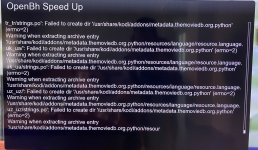samuelongui
Member
Hi,
Installed OpenBH 5 in my Solo2 and have no more left space, so can't install Kodi. I have a network HDD mounted on /media/net how can I install Kodi there? I have picons in /media/net/picons but I see no options about picons on menu.
Installed OpenBH 5 in my Solo2 and have no more left space, so can't install Kodi. I have a network HDD mounted on /media/net how can I install Kodi there? I have picons in /media/net/picons but I see no options about picons on menu.