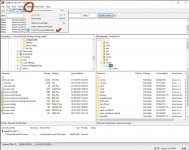You are using an out of date browser. It may not display this or other websites correctly.
You should upgrade or use an alternative browser.
You should upgrade or use an alternative browser.
Install Kodi on network HDD
- Thread starter samuelongui
- Start date
@Mick12334 hey man. I install the image again and when I try to install kodi I get the same error. No access to create directory like a thousands times.
I initialize again and again the storage. My storage have to be mount so kodi can be installed?
I initialize again and again the storage. My storage have to be mount so kodi can be installed?
Yea the drive working fine. Recording, send file via ftp, or samba, stream recording contect. Everythings works great.
I cant understand where the problem is with kodi. It seems plugin dont have access to create directory for files.
When installation finished with 1000 warning my box crash all the time after a few minutes. I have to flash the image again after that.
I will stop trying. I am tired to install the image again again and then do all the settings from the start.
I cant understand where the problem is with kodi. It seems plugin dont have access to create directory for files.
When installation finished with 1000 warning my box crash all the time after a few minutes. I have to flash the image again after that.
I will stop trying. I am tired to install the image again again and then do all the settings from the start.
Are you flashing OpenBh 5.0, or OpenBh5.1?
You don't need to re-flash your image, unless loading a new image, or updated version, like 5.0. to 5.1, to remove a plugin, like Kodi, just go into the plugins menu, and press the red button, to uninstall plugins.
If you post your crash log one of the developers can study it, and try to find the problem.
You don't need to re-flash your image, unless loading a new image, or updated version, like 5.0. to 5.1, to remove a plugin, like Kodi, just go into the plugins menu, and press the red button, to uninstall plugins.
If you post your crash log one of the developers can study it, and try to find the problem.