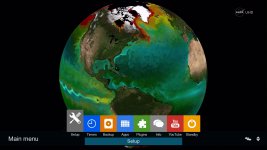M
You are using an out of date browser. It may not display this or other websites correctly.
You should upgrade or use an alternative browser.
You should upgrade or use an alternative browser.
M
Matrix10
D
dreamuser
Matrix, it looks awesome good job:notworthy:
M
Matrix10
You can download this skin from OBH image server
This skin using nieuw Menu coding so you have to update image first.
This skin using nieuw Menu coding so you have to update image first.
P
Peter Hamilton
Good morning,
Why is the YouTube button not working? I am a Solo 2 user.
Why is the YouTube button not working? I am a Solo 2 user.
M
Matrix10
Good morning,
Why is the YouTube button not working? I am a Solo 2 user.
Because YouTube in Solo 2 image is not the same as YouTube in Solo 4K
and can not be activated from the menu panel.
But I think with long press on the blue button.
P
Peter Hamilton
Thanks for your answer.
Peter
Peter
M
Matrix10
D
dadoremix
How to reinstall skin?
If you have older version
De-install and again download / install
Or
Again download and re-install?
Sent from my iPhone using Tapatalk Pro
If you have older version
De-install and again download / install
Or
Again download and re-install?
Sent from my iPhone using Tapatalk Pro
M
Matrix10
Thanks for info .
Skin package, mistake.
Uninstall skin if you like and download again skin from OBH Server.
I Update both skins.
Last edited:
M
Matrix10
How to reinstall skin?
If you have older version
De-install and again download / install
Or
Again download and re-install?
Sent from my iPhone using Tapatalk Pro
It is best to Uninstall skin from/with Uninstall panel.
and download and install again.
D
danidar
Hello,
do you know how to open info bar epg.
also how to display the multiepg like in the screenshoots here... with the blue graphic bars..
lastly what is the best between mx hq10b, hq10x and hq10xc?
sorry for the trouble.
kr
Mario
do you know how to open info bar epg.
also how to display the multiepg like in the screenshoots here... with the blue graphic bars..
lastly what is the best between mx hq10b, hq10x and hq10xc?
sorry for the trouble.
kr
Mario
M
Matrix10
Continued HQ10 series of skins
MX_Lacroma
View attachment 28203
Long press Epg button
In EPG press Menu button for options
MX_Lacroma
View attachment 28203
Hello,
do you know how to open info bar epg.
also how to display the multiepg like in the screenshoots here... with the blue graphic bars..
lastly what is the best between mx hq10b, hq10x and hq10xc?
sorry for the trouble.
kr
Mario
Long press Epg button
In EPG press Menu button for options
M
Mexxat
Hi!
Which Picons are u ising in the preview Pictures of HQ10?
Just installed your skin on OBH 0.6
I cannot find the OSD settings as described for 0.4
Which Picons are u ising in the preview Pictures of HQ10?
Just installed your skin on OBH 0.6
I cannot find the OSD settings as described for 0.4
N
nunigaia
Hi!
Which Picons are u ising in the preview Pictures of HQ10?
Just installed your skin on OBH 0.6
I cannot find the OSD settings as described for 0.4
220x132 transparent picons. ( you can done some of them, depending of sat position, ( Levi or Halus 220x132 for Black Hole )).
For OSD settings:
Press <MENU>; <Black Hole Apps>; <OSD Settings>.
best regards
nunigaia
V
vdias
where can i download this skin?
S
Seth_72
The feed
V
vdias
how can i remove youtube icon from the menu? i don't have it install...