T
tom001
thank you nunigaia, i never done this (Picons) before, but i also have hotbird i think 13.0 E. I try this.
how or where do i :
3) - Map if not yet Mapped the Usb pendrive as /usb/media
Because after i plug off the pendrive, the icon´s are gone away.


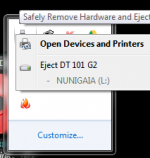
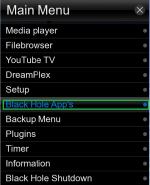
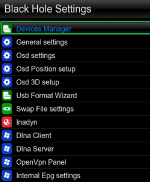

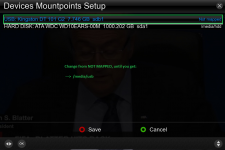
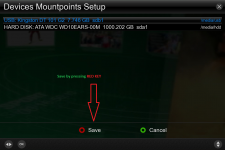
thanks nunigaia for your instruction, i did it your way, but nothing chanced, after plug off the USB Stick, the Log´s are gone. i checked it at Device Manager the USB Stick is mapped as media usb.
yes, it´s mapped as /media/usb!
yes they are there, but when i unplug the usb Stick, the icon´s are gone, that´s my problem or is that the way it works, only with the usb stick?
Ok thank you very much!
thanks to all involved for all your hard work.Open Black Hole 0.1Main Features:
- Full Hd skin (1920x1080)
- HbbTv
- Open GLes animations (Duo2, Solo2, SoloSE)
- Xbmc (Duo2, Solo2, SoloSE)
Black Hole:
- Blue panel
- Green Panel
- Extra Settings
- Addons panel
- Compatible with Pli plugins and Skins
What is Open Black Hole ?
It is an exciting new project from the same team that produce the Black Hole images.
This new project is based on the PLi git and coding infrastructure, which means it is not only Open Source, but it is also compatible with all PLi plugins, feeds and skins and it also features full online update support (for those users that do not like having to do a full reflash everytime there is an image update). We have just given it the Black Hole touch.
This means it has the Green Panel and Blue Panels as found in the standard Black Hole images, we have also added the Black Hole addons panel and included Full HD skin support, OpenGLes Animations and of course included Xbmc .
As with the standard Black Hole images, we continue to support Genuine Vu+ Boxes only and therefore our images are optimised for Vu+ boxes and will only work on these models (any Open Black Hole, or Black Hole images you see on the internet for other box models or clone models are not official images and we offer no support for those boxes or images).
Do I have to upgrade to this new Open Black Hole image ?
No you don't have to upgrade to the new Open Black Hole image, this image is completely separate from the original Black Hole image, this is simply a new image so we can offer our users more choice, if you are happy with your current image, then you can continue to use that image, if you want to try the new Open Black Hole image then you can do so.
What about the Black Hole and Black Hole Prism Images ?
For those of you worried about the standard Black Hole and Prismcube image, please don’t worry, we remain committed to the standard Black Hole and Black Hole Prism images and image updates will continue as normal, this new Open Black Hole image is an additional project and we are fully committed to all images.
Where can I find the Open Black Hole git ?
The Open Black Hole git is located here: http://git.vuplus-community.net
View attachment 20514
View attachment 20533
View attachment 20534
View attachment 20535
View attachment 20536
View attachment 20537
View attachment 20538
View attachment 20539
View attachment 20540
DISCLAIMER
THE OPEN BLACK HOLE IMAGE DOES NOT CONTAIN ANY EMULATOR, K E Y S, SOFTCAMS OR OTHER SYSTEM FOR VIEWING PAY - TV WITH OR WITHOUT A PAID SUBSCRIPTION.
THE OPEN BLACK HOLE IMAGE DOES NOT CONTAIN ANY SYSTEM TO DOWNLOAD PLUGINS OR EMULATORS FROM EXTERNAL SERVERS OR SOFTWARE THAT MAY BE USED FOR ILLEGAL PURPOSES SUCH AS CARD SHARING.
Romanian subtitles is working!!!!Romanian subtitle not working
The problem is into the PTS plugin.Today I Tried Once Again to Install Permanent-Time-Shift plugin in OBH, and my Duo2 gone crashed & never start normal, kept on restarting until I Re-Installed OBH in Flash. I Preffered to have Permanent-Time-Shift In BAR SHAPE not In NUMERICAL SHAPE
Today I Tried Once Again to Install Permanent-Time-Shift plugin in OBH, and my Duo2 gone crashed & never start normal, kept on restarting until I Re-Installed OBH in Flash. I Preffered to have Permanent-Time-Shift In BAR SHAPE not In NUMERICAL SHAPE[/QUOTE
