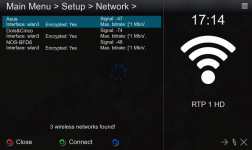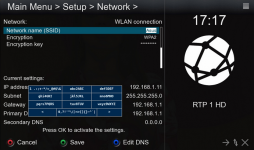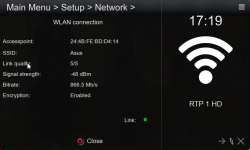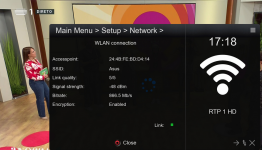OpenBh 5.2

OpenBh 5.2 is based on the OE-Alliance 5.2 core.
So what is different in OpenBh 5.2 then?
The main change from OpenBh 5.1 to OpenBh 5.2 is that Python has been upgraded from Python 3.10 to Python 3.11 and gstreamer has been updated to version 1.20.4
Whats New:

OpenBh 5.2 is based on the OE-Alliance 5.2 core.
So what is different in OpenBh 5.2 then?
The main change from OpenBh 5.1 to OpenBh 5.2 is that Python has been upgraded from Python 3.10 to Python 3.11 and gstreamer has been updated to version 1.20.4
Whats New:
- OE-A 5.2
- Python 3.11
- Gstreamer updated to version 1.20.4
- New Vu+ Multiboot feature added for all 4K Vu+ models
- If your favourite plugins no longer work, you will need to contact the plugin authors to ask them to update their plugins for Python3.11
Vu+ Multiboot wouldn't have been possible without the hundreds of hours that dpeddi has spent over several years (yes it's been an on going project for him in his spare time for many years) to bring this real multiboot option for all Vu+ 4K boxes.
It is something we requested from Vu+ around 7/8 years ago and they told us it was not possible to add it, well finally we can prove them wrong.
You will find more information on how to setup and use Vu+ Multiboot here:
Apart from the above you should not notice many differences between previous OpenBh 5.1 and OpenBh 5.2 images.
PLEASE NOTE FROM THIS RELEASE WE WILL NO LONGER BE SUPPORTING THE FOLLOWING BOXES, Edision OS Nino Pro, OS Nino +, Amiko Viper4K V40
However we may build images for these models in our "Community" images at a later date if there is enough interest.







*** You need to set a Password to use FTP, TELNET & SSH ***
Where can I find the OpenBh git ?
The OpenBh git is located here: https://github.com/BlackHole
Thanks to:
It is something we requested from Vu+ around 7/8 years ago and they told us it was not possible to add it, well finally we can prove them wrong.
You will find more information on how to setup and use Vu+ Multiboot here:
Apart from the above you should not notice many differences between previous OpenBh 5.1 and OpenBh 5.2 images.
PLEASE NOTE FROM THIS RELEASE WE WILL NO LONGER BE SUPPORTING THE FOLLOWING BOXES, Edision OS Nino Pro, OS Nino +, Amiko Viper4K V40
However we may build images for these models in our "Community" images at a later date if there is enough interest.







*** You need to set a Password to use FTP, TELNET & SSH ***
Where can I find the OpenBh git ?
The OpenBh git is located here: https://github.com/BlackHole
Thanks to:
- Rytec, doglover and all the teams that host EPG feeds for EPG Importer, for their continued support.
- All developers for their plugins used in the feeds of this image.
- dpeddi for the massive amount of work he did to bring real Multiboot to Vu+ 4K boxes.
- Twol for the work he did in integrating Vu+ Multiboot into the images
- All of the OpenBh Beta team for their hours of testing and dedication on improving the image.
- All those who have submitted patches/fixes
- To all who have submitted translation work for OpenBh.
- Twol for the conversion to Python 3. This has involved manually converting literally hundreds of Python files and associated c++ code.
- Huevos and Twol for testing, debugging, and responding to feedback and problems.
- Huevos for his work on blindscan and ABM.
- Peter de Jonge, abu baniaz & Huevos for their work with Andyblac to improve ABM.
- Matrix10 for OpenBh skins.
DISCLAIMER
THE OPENBH IMAGE DOES NOT CONTAIN ANY EMULATOR, K E Y S, SOFTCAMS OR OTHER SYSTEM FOR VIEWING PAY - TV WITH OR WITHOUT A PAID SUBSCRIPTION.
THE OPENBH IMAGE DOES NOT CONTAIN ANY SYSTEM TO DOWNLOAD PLUGINS OR EMULATORS FROM EXTERNAL SERVERS OR SOFTWARE THAT MAY BE USED FOR ILLEGAL PURPOSES SUCH AS CARD SHARING.
*** You need to set a Password to use FTP, TELNET & SSH ***
You can find the images in the downloads section here: