You are using an out of date browser. It may not display this or other websites correctly.
You should upgrade or use an alternative browser.
You should upgrade or use an alternative browser.
OpenBh 5.4.1.004 will include AI-Powered Subtitle Translations
- Thread starter Ev0
- Start date
In the plugin list subscription does not appear. (I activated grossepg which does not work). I also tried with openatv 7.5: if I do delete plugin, it sees it, but in the plugin list it does not appear..I have tested today with sf8008 (not supreme as I do not have one), and it is working fine for me.
STBZone
VIP
If the subscription plugin group isn't showing it has two reasons:In the plugin list subscription does not appear. (I activated grossepg which does not work). I also tried with openatv 7.5: if I do delete plugin, it sees it, but in the plugin list it does not appear..
1- You are not in the latest image version, send a picture from the information menu.
2- You already installed the plugin, to confirm Open Subtitle Settings if you see the AI options, which means it is already installed.
If the subscription plugin group isn't showing it has two reasons:
1- You are not in the latest image version, send a picture from the information menu.
2- You already installed the plugin, to confirm Open Subtitle Settings if you see the AI options, which means it is already installed.
In the video you can see the subscription folder, and I have never seen it in the plugin list (which should be found in the video, before the softcam plugin)There is no plugin to show, once installed (and E2 restarted) you will have the AI options in the subtitles settings panel, to enable / disable it.
Spero di riuscire a testarloand you have 15 days to test FREE
Il prezzo?I paid, I received a code, where should I enter it?
In the subtitles settings panel, AI-Powered translation subscription code, replace the trial code (15) with your subscription code.I paid, I received a code, where should I enter it?
STBZone
VIP
I am interested in the service, I would like to purchase the code but I don't know how to do it
STB Zone
Enhance your set-top box (STB) experience by integrating our AP-powered subtitle translation, online channel editor, and STB Cloud services.
You can buy your subscription online and you will get your activation code instantly, you need to put it in Subtitle Setting, AI Subscription Code, replace the default code "15" and restart your enigma2.
STBZone
VIP
The link I was provided earlier, and here againI don't know how to do it and the cost
STB Zone
Enhance your set-top box (STB) experience by integrating our AP-powered subtitle translation, online channel editor, and STB Cloud services.
Then click on Buy Now, then follow the payment (Cost is 15 Euros per year).
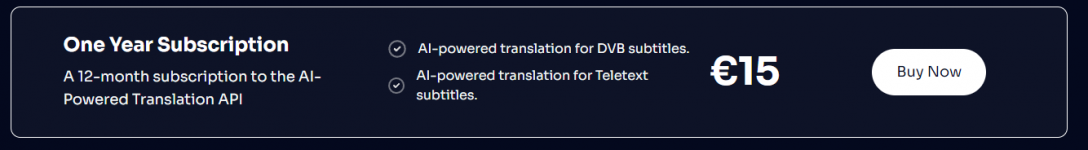
After you complete the payment the code will be showing on the website, put it as explained before.
Regards
acebluedolphin
Member
Online update does not apply after the restart and still on 5.4.1.003
acebluedolphin
Member
Shall I install it separately?
