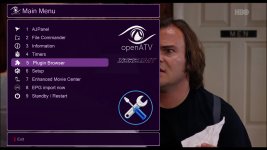Inspiron
Active member
XDREAMY v 5.0.0
"Experience Enigma2 skin like never before with XDREAMY"
"XDREAMY skin is a new vision, created by Inspiron. Users can fully customize their interface, and change layout, colors, fonts, and screens to suit their preferences. Drawing inspiration from Dreamy and oDreamy skins, XDREAMY incorporates cutting-edge rendering technology, including the efficient PosterX component recoded by Lululla."
Supported Images
Alliance Based Images: (Egami 10.x, OpenATV 6.x, OpenATV 7.x, OpenSpa 8.x, PurE2 6.x, PurE2 7.x, OpenDroid and OpenBH).
PLi Based Images: (OpenPLi, OpenVIX, OpenHDF, NonSoloSat, OpenTR, Cobra, Satlodge & Foxbob )
What's New:
Telnet Code
(Direct Install)
wget -q "--no-check-certificate" https://raw.githubusercontent.com/Insprion80/Skins/main/xDreamy/installer.sh -O - | /bin/sh
Download IPK (Mediafire)
Special Thanks:
Lululla, for his close skin revision, debugging, and code tracking, as well as fixing, updating, and improving.
giopet for his testing efforts and issues reporting.
oktus for sharing new design ideas.
Features:
Please note:





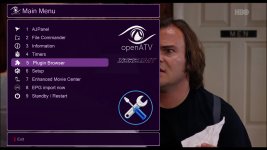



"Experience Enigma2 skin like never before with XDREAMY"
"XDREAMY skin is a new vision, created by Inspiron. Users can fully customize their interface, and change layout, colors, fonts, and screens to suit their preferences. Drawing inspiration from Dreamy and oDreamy skins, XDREAMY incorporates cutting-edge rendering technology, including the efficient PosterX component recoded by Lululla."
Supported Images
Alliance Based Images: (Egami 10.x, OpenATV 6.x, OpenATV 7.x, OpenSpa 8.x, PurE2 6.x, PurE2 7.x, OpenDroid and OpenBH).
PLi Based Images: (OpenPLi, OpenVIX, OpenHDF, NonSoloSat, OpenTR, Cobra, Satlodge & Foxbob )
What's New:
- XDREAMY PLUGIN: Now you have help text for each item in the Plugin list, this will answer a lot of users' inquiries and help to explain the new changes.
- XDREAMY PLUGIN: rearrange items for a better and more logical view.
- New section for SecondInfobar, you can use the old SecondInfobar screens as usual or select the custom-SecondInfoBar screen (The last one) from which you can customize your SecondInfobar style (You have a Header and Footer select the option that suits your preference and save) you will have it after reboot.
- Add 8 new cold color options to refresh your box blood and make your eye more comfortable.
- refresh the oaweather and weather plugin screens in infobar header and secondinfobar.
- Remove skin style no.6 (I am not happy with it)
- Handel a lot of users' requests.
Telnet Code
(Direct Install)
wget -q "--no-check-certificate" https://raw.githubusercontent.com/Insprion80/Skins/main/xDreamy/installer.sh -O - | /bin/sh
Download IPK (Mediafire)
Special Thanks:
Lululla, for his close skin revision, debugging, and code tracking, as well as fixing, updating, and improving.
giopet for his testing efforts and issues reporting.
oktus for sharing new design ideas.
Features:
- Dedicated plugin for skin customization.
- Over 10 built-in Bootlogos.
- Over 5 additional skin styles can be applied to change your skin layout.
- Over 19 different color styles can be applied to change your skin GUI
- Over 15 different font styles can be applied to change your skin font style
- Over 5 different Keys styles can be applied to change your skin font style
- Over 19 Channels list screens with and without posters.
- Over 8 Channels list Grid screens with and without posters.
- Direct Weather Plugin Install and set locations.
- Direct API set for TMDB & OMDB websites.
- Many InfoBar and Second InfoBar with and without posters
- Many Event View screen styles with and without posters
- Powerful and reliable PosterX renderer (Recoded by Mr.Lululla)
Please note:
- I am not a professional skinner or developer, or anything related to sat, enigma...etc., but I like to make some customization to my box skin so that you can enjoy it on your responsibility.
- Preview images in the xDreamy plugin are not finished yet.
- Some skin features are not properly displayed with the OpenPLi image (due to the old Python version). Moreover, there is no box image available in the OpenPLI image, so if you want to display your box image on the skin, you have to manually copy your box image from the path (usr/share/enigma2) to the skin folder and rename it (boximage.png).