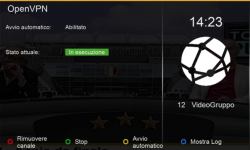Nitemare
Active member
Hi all,
Recently uploaded 5.1.001 for the Ultimo 4K ... all appeared fine except for OpenVPN which simply wouldn't start??
Also I couldn't Save DNS settings in the Network Wizard?
So "downgraded" back to 5.0.0013 all working fine as it was before 5.1.001
I assume these issues have already been identified and are being worked on?
Thanks,
Nitemare.
Recently uploaded 5.1.001 for the Ultimo 4K ... all appeared fine except for OpenVPN which simply wouldn't start??
Also I couldn't Save DNS settings in the Network Wizard?
So "downgraded" back to 5.0.0013 all working fine as it was before 5.1.001
I assume these issues have already been identified and are being worked on?
Thanks,
Nitemare.