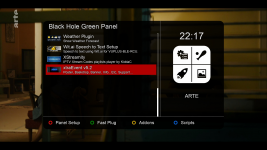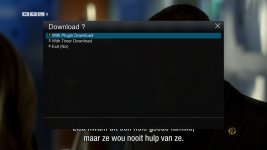@Huevos Forgive meRegular is always declared in emergency skin. You can check this in /usr/share/enigma2/skin_default.
I don't understand again
if Regular is declared in emergency skin and in current skin MX_Slim-Line_NP
Why does the image crash occur?
Once again this is orginal coding used for several years.
<screen name="Console" position="center,228" size="1300,700" title="Command execution...">
<widget name="text" position="20,30" size="1260,605" zPosition="2" font="Regular;28" foregroundColor="button" backgroundColor="bgbutton"/>
</screen>
Last edited: