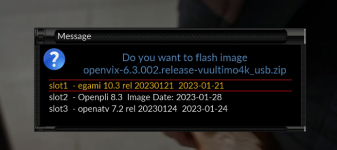As I have dealt with the slots, now I have a crashlog when installing the image to STARTUP_1
Welcome to openbh for vuultimo4k openbh 5.1 vuultimo4k vuultimo4k login: root Password: clear root@vuultimo4k: clear [H[Jroot@vuultimo4k: m o u n t rootfs on / type rootfs (rw) /dev/mmcblk0p4 on / type ext4 (rw,relatime,data=ordered) tmpfs on /var/volatile type tmpfs (rw,relatime) sysfs on /sys type sysfs (rw,relatime) proc on /proc type proc (rw,relatime) tmpfs on /sys/firmware type tmpfs (rw,relatime) tmpfs on /proc/cmdline type tmpfs (rw,relatime) /dev/mmcblk0p4 on /boot type ext4 (rw,relatime,data=ordered) devtmpfs on /dev type devtmpfs (rw,relatime,size=800752k,nr_inodes=85500,mode=755) tmpfs on /media type tmpfs (rw,relatime,size=64k) /dev/sda1 on /media/hdd type ext4 (rw,relatime,data=ordered) /dev/sdb1 on /media/usb type ext4 (rw,relatime,data=ordered) debugfs on /sys/kernel/debug type debugfs (rw,relatime) devpts on /dev/pts type devpts (rw,relatime,gid=5,mode=620) fusectl on /sys/fs/fuse/connections type fusectl (rw,relatime) /etc/auto.network on /media/autofs type autofs (rw,relatime,fd=6,pgrp=2133,timeout=5,minproto=5,maxproto=5,indirect) root@vuultimo4k
I can't use a spoiler or insert a crashlog file, so I'm providing a link
Crashlog