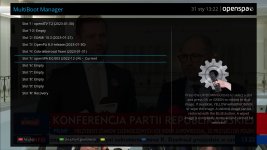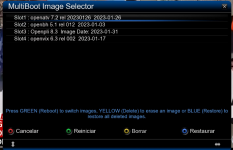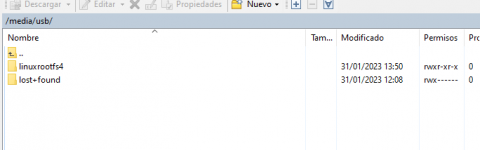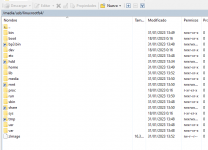The slot0 is special and have kernel=zImage (without the slot directory)I noticed that after restarting, the last uploaded image, i.e. STARTUP_3, starts and even after returning to Recovery, there is an entry in the STARTUP file
kernel=/linuxrootfs3/zImage root=/dev/mmcblk0p4 rootsubdir=linuxrootfs3
After editing on
kernel=/linuxrootfs0/zImage root=/dev/mmcblk0p4 rootsubdir=linuxrootfs0
And restarting the tuner does not get up anymore
You are using an out of date browser. It may not display this or other websites correctly.
You should upgrade or use an alternative browser.
You should upgrade or use an alternative browser.
Vu+ Real Multiboot Now Available
- Thread starter Ev0
- Start date
Just flashing the stock kernel should be enough to restore the slot0.Yes, I know, I noticed, but I had to reinstall everything
But I still don't understand why I can't see my SSD slots
Just removinv oldroot or newroot with FTP could bring nefast results
Try to paste the output of blkid command
Digit
And paste the outputCode:mount
Aaaaahhhh
The startup_4 must be at the same level of other startup files... Not on usb
Yes, I know, I noticed, but I had to reinstall everything
But I still don't understand why I can't see my SSD slots
As @Liquid said, the files must be located at the same level of the other STARTUP files: ( screen shot ) i.e, on
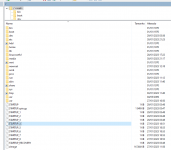
They must be added and located at the root of your stb.
Example -> sdb1 is my usb device ( EXT4 FS ) ...mapped as /media/usb it contains nothing unless I flash the slots 4,5,6,7,or 8.
STARTUP_4
Code:
kernel=/linuxrootfs4/zImage root=/dev/sdb1 rootsubdir=linuxrootfs4STARTUP_5
Code:
kernel=/linuxrootfs5/zImage root=/dev/sdb1 rootsubdir=linuxrootfs5STARTUP_6
Code:
kernel=/linuxrootfs6/zImage root=/dev/sdb1 rootsubdir=linuxrootfs6.....
STARTUP_n
kernel=/linuxrootfsn/zImage root=/dev/sdb1 rootsubdir=linuxrootfsn
darog69
Active member
Uploading the kernel did nothing, it hung on "starting enigma2...."
root@vuultimo4k:
clear
[H[Jroot@vuultimo4k:
b
l
k
i
d
/dev/sda1: LABEL="hdd" UUID="9256ed4f-e999-413d-b26d-87f227154d1b" BLOCK_SIZE="4096" TYPE="ext4" PARTUUID="76793553-01"
/dev/mmcblk0p4: UUID="deaf39ec-c65a-4b37-b8ae-975060ac443b" BLOCK_SIZE="4096" TYPE="ext4" PARTLABEL="rootfs" PARTUUID="d126efc5-e6af-404a-b761-73e91d446a37"
/dev/mmcblk0p1: PARTLABEL="kernel" PARTUUID="36f35f2c-8833-4270-a18a-924beed1e781"
/dev/mmcblk0p2: PARTLABEL="initrd" PARTUUID="34945840-898b-4c8d-aeba-8e9d62649a08"
/dev/mmcblk0p3: PARTLABEL="splash" PARTUUID="77ec62a2-10f7-4c4a-9151-fa1a8419c39a"
root@vuultimo4k:
root@vuultimo4k:
clear
[H[Jroot@vuultimo4k:
b
l
k
i
d
/dev/sda1: LABEL="hdd" UUID="9256ed4f-e999-413d-b26d-87f227154d1b" BLOCK_SIZE="4096" TYPE="ext4" PARTUUID="76793553-01"
/dev/mmcblk0p4: UUID="deaf39ec-c65a-4b37-b8ae-975060ac443b" BLOCK_SIZE="4096" TYPE="ext4" PARTLABEL="rootfs" PARTUUID="d126efc5-e6af-404a-b761-73e91d446a37"
/dev/mmcblk0p1: PARTLABEL="kernel" PARTUUID="36f35f2c-8833-4270-a18a-924beed1e781"
/dev/mmcblk0p2: PARTLABEL="initrd" PARTUUID="34945840-898b-4c8d-aeba-8e9d62649a08"
/dev/mmcblk0p3: PARTLABEL="splash" PARTUUID="77ec62a2-10f7-4c4a-9151-fa1a8419c39a"
root@vuultimo4k:
I quoted it --> https://board.openbh.net/threads/vu-real-multiboot-now-available.3077/page-9#post-18218
@darog69
On my post ... that I am quoting right now, i quoted @Liquid post ... in any case:
Page 6, post #111 --> https://board.openbh.net/threads/vu-real-multiboot-now-available.3077/page-6#post-18152
As @Liquid said, the files must be located at the same level of the other STARTUP files: ( screen shot ) i.e, on
View attachment 3559
They must be added and located at the root of your stb.
Example -> sdb1 is my usb device ( EXT4 FS ) ...mapped as /media/usb it contains nothing unless I flash the slots 4,5,6,7,or 8.
STARTUP_4
Code:kernel=/linuxrootfs4/zImage root=/dev/sdb1 rootsubdir=linuxrootfs4
STARTUP_5
Code:kernel=/linuxrootfs5/zImage root=/dev/sdb1 rootsubdir=linuxrootfs5
STARTUP_6
Code:kernel=/linuxrootfs6/zImage root=/dev/sdb1 rootsubdir=linuxrootfs6
.....
STARTUP_n
kernel=/linuxrootfsn/zImage root=/dev/sdb1 rootsubdir=linuxrootfsn
@darog69
On my post ... that I am quoting right now, i quoted @Liquid post ... in any case:
Page 6, post #111 --> https://board.openbh.net/threads/vu-real-multiboot-now-available.3077/page-6#post-18152
If it hung with starting enigma the issue is in enigma, which slot? Which image is hanging?Uploading the kernel did nothing, it hung on "starting enigma2...."
Please attach the debug log.
darog69
Active member
Finally, in the next configuration, I managed to create the next slots, but on the SanDisk 2.0 pendrive. You can see that multiboot is picky about external media While the 4th slot with the image Vix 6.3 has started,
the 5th Pure 2 is already hanging on the bootlogo, there is a telnet connection and there is FTP, so I made the enigma2 startup log, which I attach below and try to upload other images.
log enigma2
the 5th Pure 2 is already hanging on the bootlogo, there is a telnet connection and there is FTP, so I made the enigma2 startup log, which I attach below and try to upload other images.
log enigma2
Attachments
essencestudios1956
Member
How much is SanDisk usb 2.0 of 8;16;32 gb ??Finally, in the next configuration, I managed to create the next slots, but on the SanDisk 2.0 pendrive. You can see that multiboot is picky about external media While the 4th slot with the image Vix 6.3 has started,
the 5th Pure 2 is already hanging on the bootlogo, there is a telnet connection and there is FTP, so I made the enigma2 startup log, which I attach below and try to upload other images.
log enigma2
And how long does it take to load the image on ofgwrite
darog69
Active member
You have to check how much it costs in your country, but someone wrote earlier that they also installed on 3.0 I have 4 images installed but with the next ones there are problems again, either they do not start or crashes with an error with ofwgride during installation Cobralibero-Tem image and OpenSPA 8 successfully launched
Attachments
essencestudios1956
Member
VU DUO 4K
I installed obh then I installed the kernel kexec-multiboot-duo4k-v0.2.4.zip then I installed in flash 3 images in slot 1;2;3 then I installed slot 4 with openvix after it finished installing it crashed and in place to switch to slot4, he returned to the recovery image and on the menu from the multiboot selector, the obh image appears instead of openvix
it does the same on usb 2.0 and on usb 3.0 and usb 3.1, it does not recognize slot 4, but I think there is openvix in slot 4.
In hdd and ssd it works correctly except for slots 4,5.... it shows them in the multiboot selector as not installed
I installed obh then I installed the kernel kexec-multiboot-duo4k-v0.2.4.zip then I installed in flash 3 images in slot 1;2;3 then I installed slot 4 with openvix after it finished installing it crashed and in place to switch to slot4, he returned to the recovery image and on the menu from the multiboot selector, the obh image appears instead of openvix
it does the same on usb 2.0 and on usb 3.0 and usb 3.1, it does not recognize slot 4, but I think there is openvix in slot 4.
In hdd and ssd it works correctly except for slots 4,5.... it shows them in the multiboot selector as not installed
Attachments
essencestudios1956
Member
I asked how much your SanDisk usb 2.0 (8;16;32 gb) is worth, not how much money, it was translated badlyYou have to check how much it costs in your country, but someone wrote earlier that they also installed on 3.0 I have 4 images installed but with the next ones there are problems again, either they do not start or crashes with an error with ofwgride during installation Cobralibero-Tem image and OpenSPA 8 successfully launched
essencestudios1956
Member
OK thanks 
darog69
Active member
OpeDroid 7.1 installs but does not start. I attach the log from the start of enigma2
log enigma2-OpenDroid
log enigma2-OpenDroid
pololoko111
Active member
hi.
Little info, devs added kexec support for ofgwrite tool https://github.com/oe-alliance/ofgwrite/commits/master
Little info, devs added kexec support for ofgwrite tool https://github.com/oe-alliance/ofgwrite/commits/master
that patches are already included in the binary provided with this installer packagehi.
Little info, devs added kexec support for ofgwrite tool https://github.com/oe-alliance/ofgwrite/commits/master
It happens if you have usb slotsOpeDroid 7.1 installs but does not start. I attach the log from the start of enigma2
log enigma2-OpenDroid
Code:
slot["kernel"] = "%sp%s" % (device.split("p")[0], int(device.split("p")[1]) - 1)the string that they are trying to split /dev/mmcblk0p?
as you can see they are trying to split the kernel and the slot by using p as separator
Code:
>>> device = "/dev/mmcblk0p1"
>>> print ("%sp%s" % (device.split("p")[0], int(device.split("p")[1]) - 1))
/dev/mmcblk0p0
>>> device = "/dev/sda1"
>>> print ("%sp%s" % (device.split("p")[0], int(device.split("p")[1]) - 1))
Traceback (most recent call last):
File "<stdin>", line 1, in <module>That is one of the reason that make us to wait to release the usb support
I am working with an Usb 2.0 device. System Files ( EXT4 ) ... one partition - Kingstion DTMicro Duo 16GBI asked how much your SanDisk usb 2.0 (8;16;32 gb) is worth, not how much money, it was translated badly
Mapped as:
Code:
/media/usbI am using the ULTIMO4K for now, where:
1) I have there picons at ( media/usb/picon )
2) Lcd4linux ( some config files )
3) Multiboot Kexec