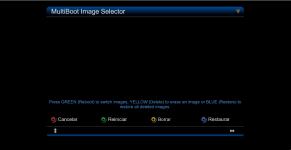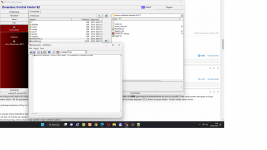i cant reproduce the issue on vusolo4k..ATV 7.2
You are using an out of date browser. It may not display this or other websites correctly.
You should upgrade or use an alternative browser.
You should upgrade or use an alternative browser.
Vu+ Real Multiboot Now Available
- Thread starter Ev0
- Start date
It is partially compatible, if your box have just an usb stick it should work for daily use.Hi Liquid,
i have a vuduo4kse
and I use OMB a lot from this mutiboot
it is not compatible with external drive yet i expect you to fine tune it to use everything,
anyway you are great keep it up
Greetings
if you have both an hdd and a stick then some guest images crash on start because they don't recognize a slot in /dev/sdb1.
we need the team accept the solution and start modifying their images.
darog69
Active member
I installed kexec-multiboot-ultimo4k-v0.2.1 today and installed on it to startup_1 Egami Then came version 02.2 So I took a shortcut and deleted all startup and zImage files, I did a reboot, it turned out that the tuner did not get up, so I added the kernel and it got up. So I installed the new version 0.2.2 and I want to upload another image to startup_2, 3, but after downloading online I get an image unpacking error I have to reload everything?
you need to start flashing always from slot0... download error is download error... try different image or double check that the downloaded file is goodI installed kexec-multiboot-ultimo4k-v0.2.1 today and installed on it to startup_1 Egami Then came version 02.2 So I took a shortcut and deleted all startup and zImage files, I did a reboot, it turned out that the tuner did not get up, so I added the kernel and it got up. So I installed the new version 0.2.2 and I want to upload another image to startup_2, 3, but after downloading online I get an image unpacking error I have to reload everything?
last Number changing in
Code:
kernel=/linuxrootfs3/zImage root=/dev/mmcblk0p4 rootsubdir=linuxrootfs0Modified by Liquid. This method is wrong.
You are mixing kernels.
A correct method could be:
Code:
cd /boot
cp STARTUP_RECOVERY STARTUP
reboot
Last edited by a moderator:
pippomus
Member
HelloIt is partially compatible, if your box have just an usb stick it should work for daily use.
if you have both an hdd and a stick then some guest images crash on start because they don't recognize a slot in /dev/sdb1.
we need the team accept the solution and start modifying their images.
since it is partially compatible,
I do not use
USB pendrive
but i use ssd as hdd and i don't want to run into image crashes.
However, if this is the solution, I wait for it to be complete.
Greetings
I think you can directly wrote;with a simple script i switch from VTI and ATV to slot0
STARTUP filein media/HDD/localCode:kernel=/zImage root=/dev/mmcblk0p4 rootsubdir=linuxrootfs0
script with Multiquickbutton/Hotkey to one key
Code:#!/bin/sh # cp -f /media/hdd/local/STARTUP /boot reboot
cp -f /boot/STARTUP_RECOVERY /boot/STARTUP ; reboot
I'm working at itAnd what about the next startup 4,5,6 .... on usb or hdd?
Aliraza63
Active member
At least duo2 and solo2 should be the part of it . comparing to other old brands these 2 models has nice features with sufficient ram and processor . I hope you will think about itI'm working at it
I have to check the size of the kernel partition, if the kernel+initrd will fit.At least duo2 and solo2 should be the part of it . comparing to other old brands these 2 models has nice features with sufficient ram and processor . I hope you will think about it
But there are difficulties... Kexec on mipsel had issue in the past. It will need time.
essencestudios1956
Member
Did you reboot ?What I'm not doing right, I put kexec-multiboot-duo4k-v0.2.2 in /tmp
I made the order:
cd / temp
unzip kexec-multiboot-duo4k-v0.2.2.zip
sh install.sh
but ami appears without slots 1,2,3
View attachment 3521
You did not install any images via imagemanager
essencestudios1956
Member
OK thanks
At the moment is not so user friendly yet.Maybe something more about usb flashing support, what format should the pendrive have and will it be formatted or will I lose e.g. picon etc?
If your usb is ext3 or ext4 formatted it should be ok.
You have to check if the decoder locate it as sda1 or sdb1.
You have to create a new startup file in the root directory of your decoder. You should name it with a consecutive number after the STARTUP_X you already have.
You can
cp -i /STARTUP_3 /STARTUP_4
Edit it and replace /Dev/mmcblk0p4 with /dev/sdb1 linuxrootfs3 with linuxrootfs4 .
Restart enigma2 and you should be able to flash an usb slot.
You can shutdown and remove the usb device and your box will boot the slot0.
With the same logic if something go wrong and you decoder won't boot just remove the usb stick and it should reboot into the recovery.
However having a serial adapter could help us to support you if you need help:
HowTo Connect your Vu+ with RJ12 port via RS232 Serial Connector
A short guide on how to connect your Vu+ with RJ12 port (Solo4K, SoloSE, Zero) via RS232 Serial Connector. Thanks to dpeddi for information and pictures.
blackhole-community.com
darog69
Active member
Hello, I have prepared a STARTUP_4 file on the USB with the entry you provided, but I do not have the option to indicate STARTUP_4 when trying to install
The flash drive has a Label / USB, maybe this is a problem? Can change to: kernel=/zImage root=/dev/usb rootsubdir=linuxrootfs4
The flash drive has a Label / USB, maybe this is a problem? Can change to: kernel=/zImage root=/dev/usb rootsubdir=linuxrootfs4
Attachments
Last edited: