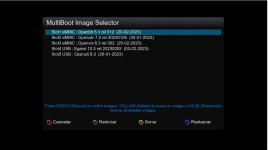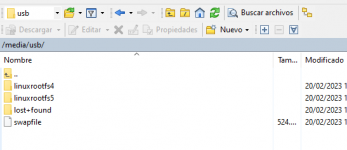essencestudios1956
Member
It is impossible for "vu duo 4k" to multiboot to work on usb, I tried different usb flash usb 2.0/usb 3.0/usb3.1 but with no result it loads the image in usb after it finishes it reboots but returns to the RECOVERY image but it doesn't work anymore it connects to the terminal even though it is in RECOVERY, but from the menu I can order a reboot from Eecovery Mode and then I can connect to the terminal.
The same thing happens to me with openmultiboot when I used it
In hdd (ssd) everything is perfect but if I connect ssd via usb it does the same thing as with usb flash.
As with the normal ram memory, it should be 2gb and it is only 527mb
The same thing happens to me with openmultiboot when I used it
In hdd (ssd) everything is perfect but if I connect ssd via usb it does the same thing as with usb flash.
As with the normal ram memory, it should be 2gb and it is only 527mb