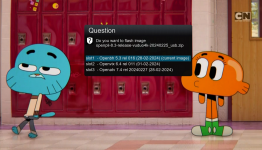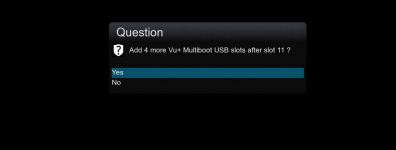You will only see the slots used in multiboot selection.something wrong with Multiboot ?
because when i add extra usb , i see nothing added after restart enigma .. i just see 4 eMMC slots
i used this usb before and it worked very well with multiboot , i tested other usb and still the same problem
i use vu+duo4k with openbh 5.3.016
regards
You will see the empty slots available in image manager when you select where to install a new image.